- Print
It is divided into sections Basic Data, Budget Summary, Workflow, Purchasing, Sales and Documents.
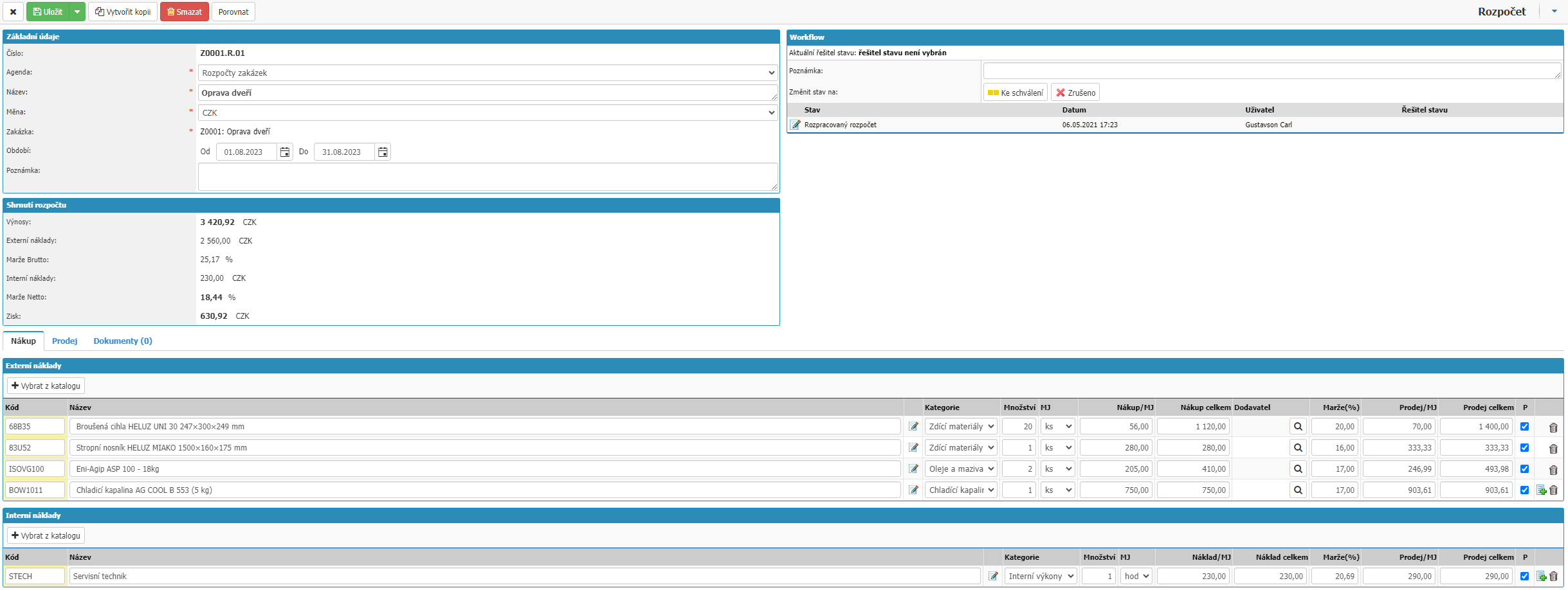
Basic data
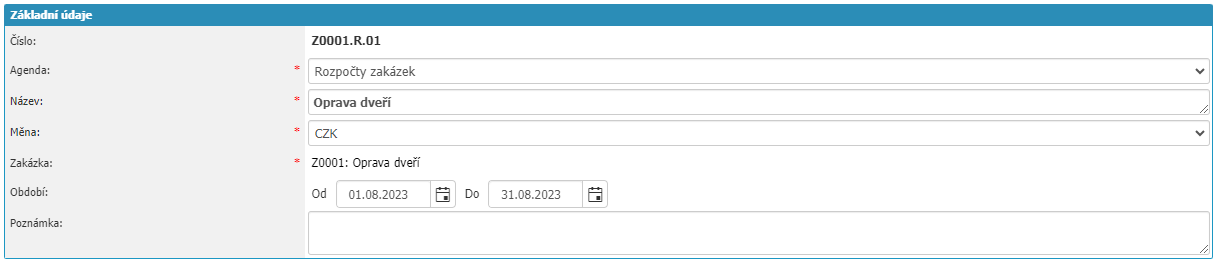
- Number - the budget number is generated automatically by the application and consists of the order number to which the budget is linked followed by a dot in capital R then a dot and the budget serial number
- Agenda - budget agenda, mandatory value
- Name - user defined budget name, mandatory value
- Currency - selection of the currency in which the budget is in, mandatory value
- Contract - the contract assigned to the budget, mandatory value
- Period - option to define the date from and until when the budget is
- Note - possibility to write a note to the budget for other users who will work with the budget
Budget summary
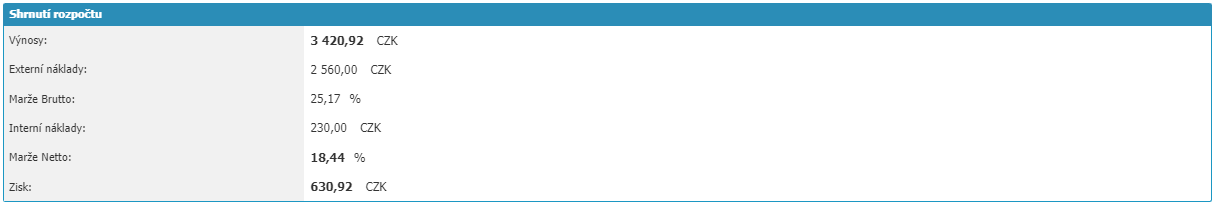
In this section we can find a summary of all the items we have entered in the Purchase and Sales section, their economic calculation into margins and profit.
Workflow
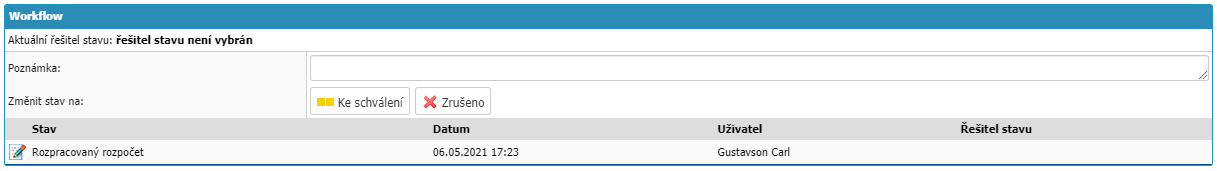
In the section we find the sequence of state and options with subsequent states.
Purchase
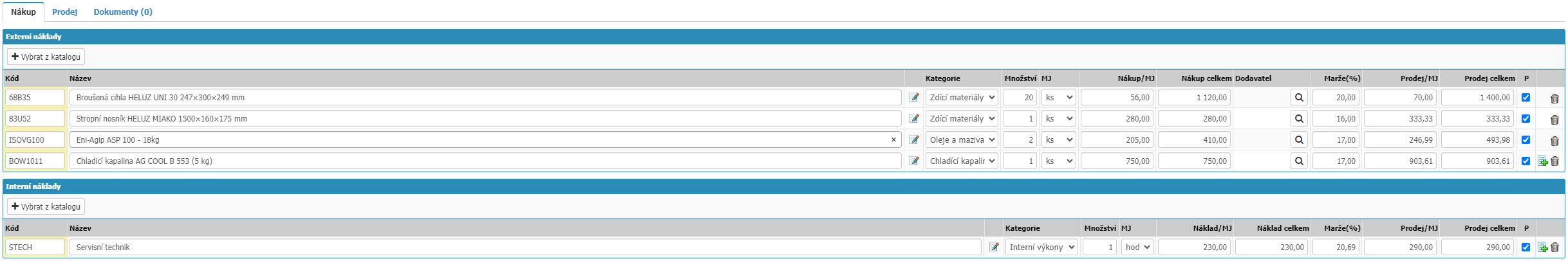
Here we can write all budget items that are expenses in the budget. The items themselves are split between External costs and Internal costs. We can enter the items manually or select them from the products catalog.
Cost items have attributes:
- Code - item code
- Name - the name of the item.
- Note - via the pen icon it is possible to display a field to write a note to the item
- Category - category of the item from the product category codebook
- Quantity - quantity of the item
- MJ - quantity unit of the item
- Purchase/MJ - price of the item per quantity unit
- Total Purchase - price per quantity unit times quantity
- Supplier - option to select the supplier of the item, only External costs
- Margin - margin shown as a percentage
- Sales/MU - sales price calculated from Purchase/MU plus percentage margin increase
- Total Sales - sales price per quantity unit with margin times quantity
Via the Plus option we can create another item and via the Trash option we can remove item from budget.
Sales
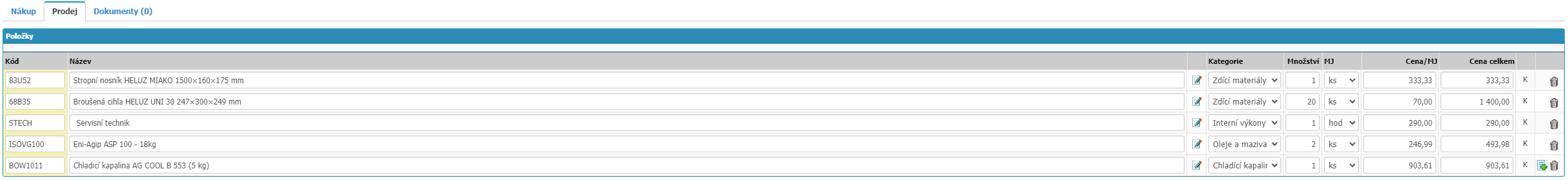
Here we can enter all items that will be sold to the customer in the order.
The sale items have attributes:
- Code - item code.
- Name - name of the item.
- Note - via the pen icon it is possible to display a field for writing a note to the item
- Category - category of the item from the product category codebook
- Quantity - quantity of the item
- MJ - quantity unit of the item
- Price/MJ - price of the item per quantity unit
- Total price - price per quantity unit times quantity
Using the Plus option we can create another item and using the Trash option we can remove the item from the budget.
Documents
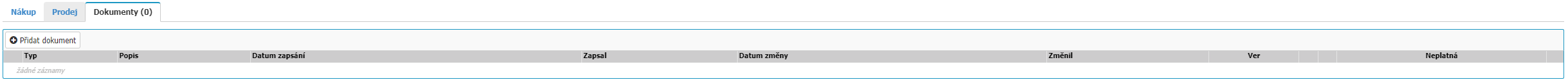
Here we can upload attachments to the budget.



