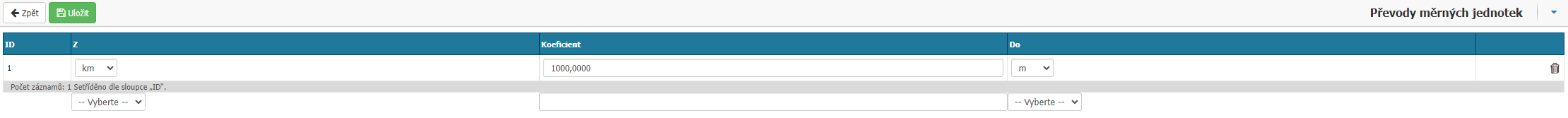- Print
The dial of units of measure, like other dials, is editable and items in it can be added or deleted freely. The unit marked as # in this case is understood as a dimensionless quantity. Units of measure are widely used when invoicing items, creating orders or editing a product catalogue.
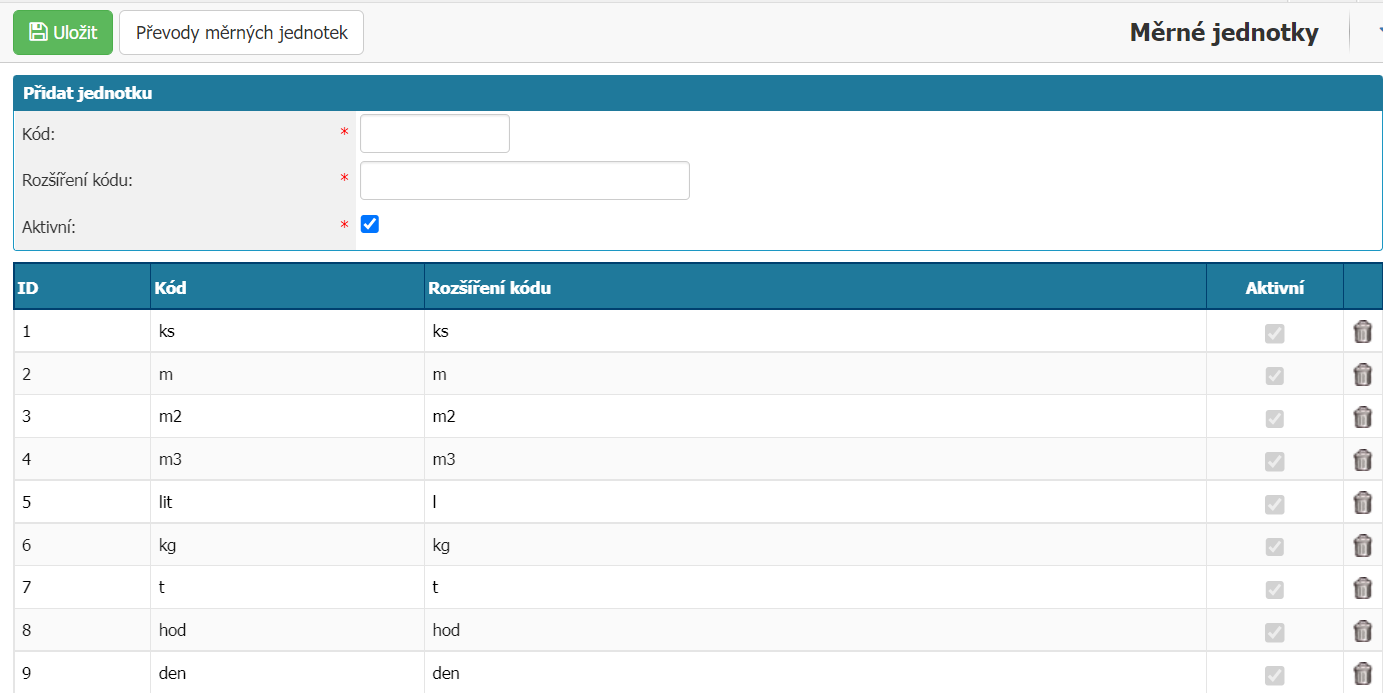
Add a new unit by filling in the parameters in the Add unit section and then pressing the Save button. You can delete any unit by clicking on the trash icon next to the record.
In the Units of Measure form it is also possible to specify the conversion of units of measure. Clicking the Conversions of units of measure button will bring up the conversions form. Here we can create a new one by first selecting the unit to be converted in the drop-down boxes below the list of existing conversions, then filling in the coefficient (multiplier) and in the last drop-down box selecting the unit to convert to. After pressing the Save button, the new conversion will be credited.