- Print
It is a list of all contracts in the application. To access the overview of contracts you need to select the link in the left menu to the form contract_overview.aspx, instructions for setting up the left menu can be found HERE.
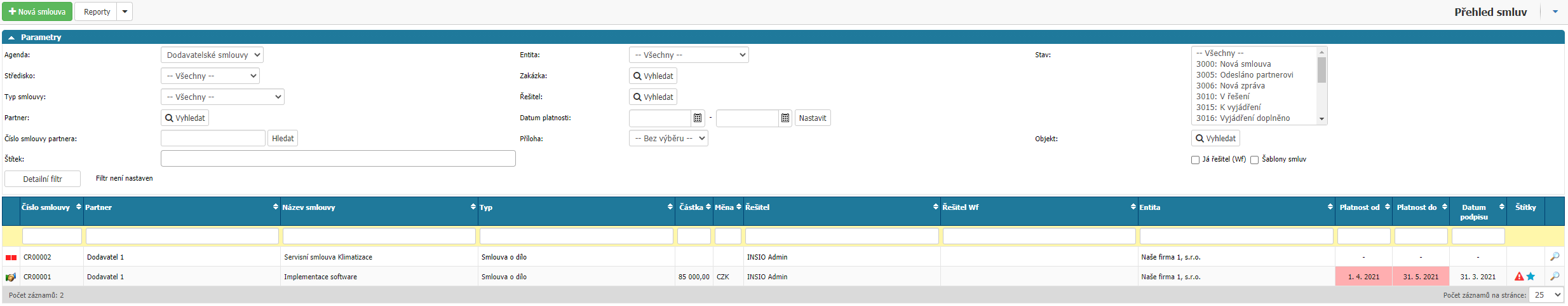
Filters
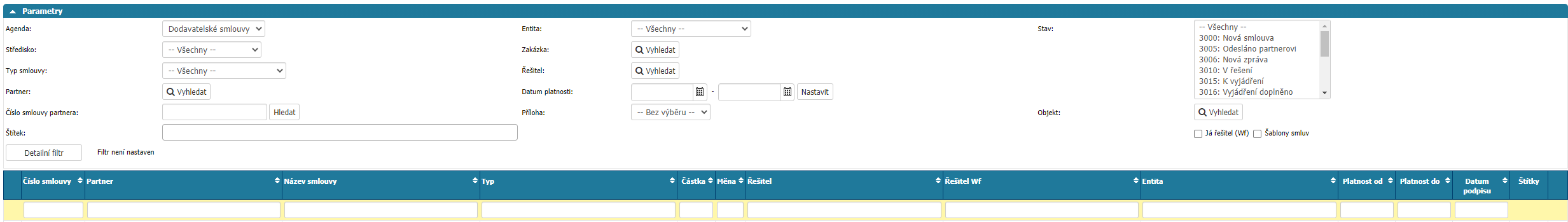
You can filter the report based on parameters:
- Agenda - selection of the agenda for the contracts module.
- Centre - selection of the centre.
- Contract type - selection of the contract type.
- Partner - selection of the partner.
- Partner contract number - partner contract number if any contract has one.
- Label - selection of labels.
- Entity - entity selection.
- Contract - contract selection.
- Solver - the user listed in the responsible persons.
- Expiration Date - selection of the expiration date.
- Attachment - Contains/does not contain an attachment.
- State - Among the workflow states assigned to the agenda.
- Object - Object selection.
- Solver - The current solver of the workflow.
- Contract Templates - Displays only contract templates.
The Detail Filter is for filtering user attributes.
It is also possible to filter by columns in the report:
- Contract Number - contract number generated by the application according to the number series settings.
- Partner - the partner to which the contract is assigned.
- Contract name - the name of the contract defined by the user when creating it in the application.
- Type - type of contract.
- Solver - user specified in the responsible persons. Primarily the user who created the contract.
- Entity - the entity to which the contract is given.
- Validity from - filtering the date from which the contract is valid.
- Valid until - filtering the date until which the contract is valid
- Signature date - filtering the date when the contract was signed.
Filtering of values that contain date, Effective from/to, Signature Date, supports the use of special characters <>, e.g. <04.06.2021.
Overview options
The system differentiates by colour between valid - green, invalid - red, expiring - yellow. Contracts that are not yet valid are not highlighted in colour.
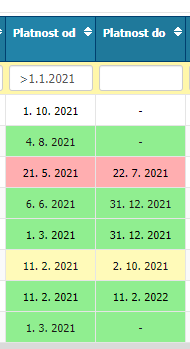
By selecting the magnifying glass for a specific contract in the overview, you can open the detail of that contract.
In the overview you will find the New Contract option at the top to open the detail of the new contract and the Reports option under which you will find the exports.
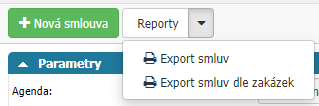
The system offers 2 basic exports of contracts to XLS:
- Export of contracts
- Export contracts by order
Export of contracts
Export of contracts contains the following columns:
- Contract Status - The status in which the contract is currently located.
- Contract Number - Contract number generated by the application according to the number series settings.
- Partner - the partner to which the contract belongs.
- Contract Name - user-defined name of the contract when creating it in the application.
- Contract type - type of contract.
- Solver - the Solver listed in the Responsible Persons list, usually the Contract Sponsor.
- Entity - the entity to which the contract is attached.
- Effective from - the date from which the contract is effective.
- Valid until - the date until which the contract is valid.
- Signature date - filtering the date when the contract was signed.
- Partner contract number - partner contract number if any contract has one listed.
- Effective from - date from which the contract is effective.
- Effective until - the date until which the contract is effective.
- Note - the note that is listed in the contract details in the Subject of Contract > Note section.
- Amount - the amount stated in the contract.
- Currency - the currency specified in the contract.
- Period - the period specified in the contract.
- Centre - the centre to which the contract relates.
- Manager - the manager from the Responsible Persons section.
- Trader - a trader from the Responsible Persons section.
- Technician - a technician from the Responsible Persons section.
- Guarantor - Guarantor from the Responsible Persons section.
- Payer - a payer from the Responsible Persons section.
- Bid Number - the bid number, if assigned to the contract.
- Maturity - the due date.
- Sum of Standard Hours - the sum of the standard hours from the maintenance schedule if the contract has a facility assigned.
- Sum of standard hours in minutes - sum of standard hours in minutes.
- Business Case Number - business case number if assigned to a contract.
- Labels - A separate column for each label with values of 0 and 1. A value of 1 indicates that the label is used on the contract.
The export of contracts by contract contains the values listed below. If a contract is linked to multiple contracts, it is listed repeatedly in the export.
- Contract Status - The status in which the contract is currently located.
- Contract Number - The contract number generated by the application according to the number series settings.
- Partner - the partner to which the contract belongs.
- Contract Name - user-defined name of the contract when creating it in the application.
- Contract type - type of contract.
- Solver - the Solver listed in the Responsible Persons list, usually the Contract Sponsor.
- Entity - the entity to which the contract is attached.
- Effective from - the date from which the contract is effective.
- Valid until - the date until which the contract is valid.
- Signature date - filtering the date when the contract was signed.
- Partner contract number - partner contract number if any contract has one listed.
- Effective from - date from which the contract is effective.
- Effective until - the date until which the contract is effective.
- Note - the note that is listed in the contract details in the Subject of Contract > Note section.
- Amount - the amount stated in the contract.
- Currency - the currency specified in the contract.
- Period - the period specified in the contract.
- Centre - the centre to which the contract relates.
- Manager - the manager from the Responsible Persons section.
- Trader - a trader from the Responsible Persons section.
- Technician - a technician from the Responsible Persons section.
- Guarantor - Guarantor from the Responsible Persons section.
- Payer - a payer from the Responsible Persons section.
- Contract Number - the contract number, if assigned to the contract.
- Contract Name - the name of the contract, if assigned to the contract.
- Contract Type - the type of contract, if assigned to a contract.
- Tender number - the tender number, if assigned to the contract.
- Maturity - the due date.
- Labels - A separate column for each label with values of 0 and 1. A value of 1 indicates that the label is used on the contract.



