- Print
Article summary
Did you find this summary helpful?
Thank you for your feedback!
The product index is a simple listing of products that are not directly catalogue items. It is, for example, an item of business that is more firmly anchored (it is a category in itself). The product can then be selected as one of the HD request parameters. In the Product Overview form, we can filter primarily by entity and activity, which we set in the Parameters section. Next, we have the option to filter records above each column and click on the column name to enable ascending or descending sorting by that column.
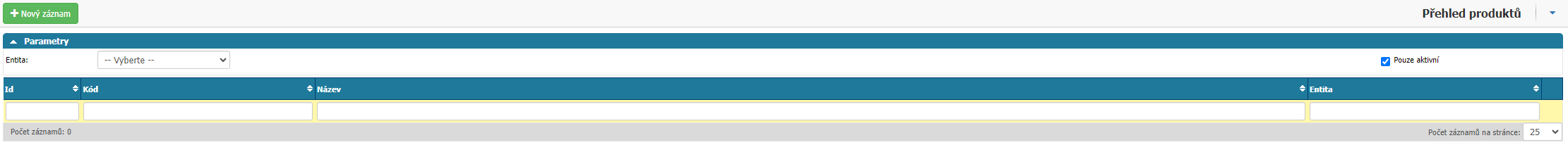
Create a new product by pressing the New record button and filling in the required fields. You can open the detail of an existing product by clicking on the magnifying glass icon next to the record.
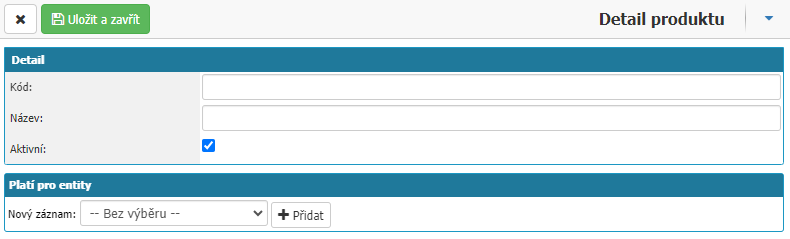
- Code - product code
- Name - product name
- Active - allows you to set the activity (applicability) of the product.
- Applies to entities - it is possible to select entities for which the product is applicable, if the list is empty, the restriction is not applied.
Was this article helpful?



