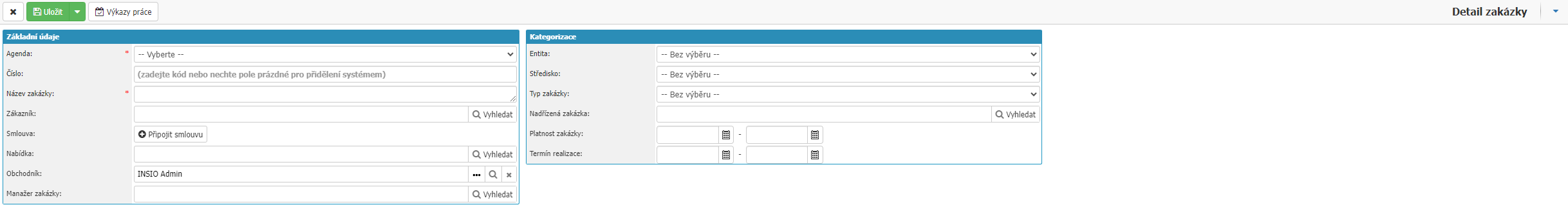- Print
The overview shows all projects in the application. The basic overview can be found in left menu > Projects > Overview of all projects or the overview can be displayed in the left menu in the form project_list.aspx.
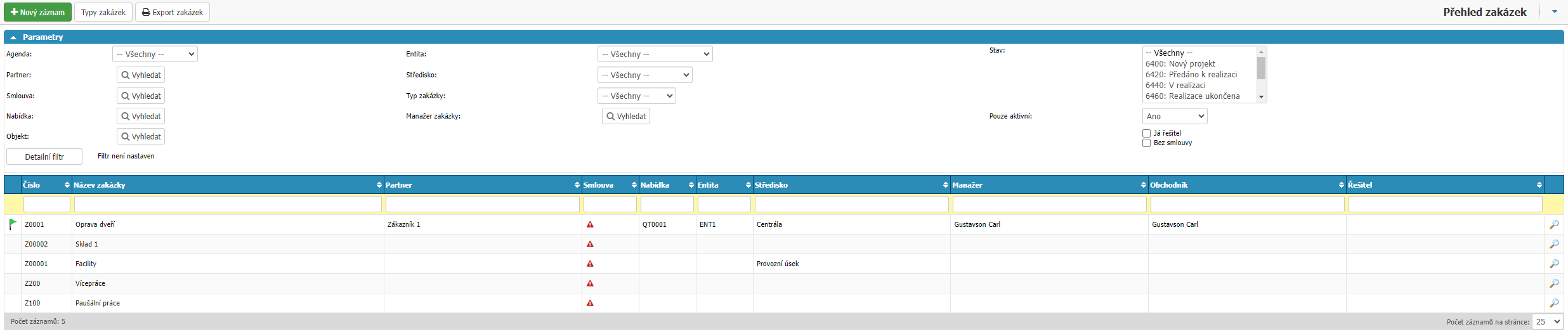
In the overview we can filter by parameters:
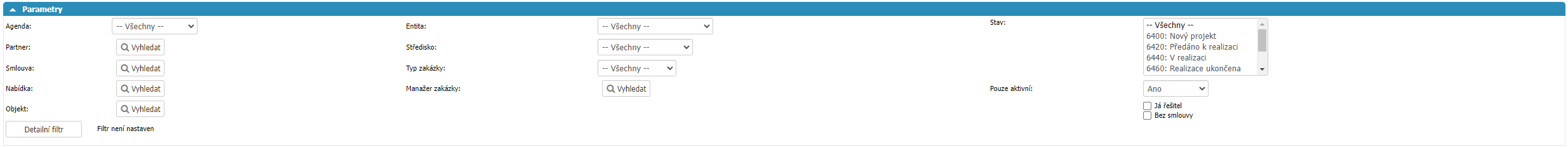
- Agenda - by agenda
- Partner - by customer in the project
- Contract - by contract in the project
- Offer - by offer in project
- Object - by object in project
- Entity - by internal entity in project
- Centre - by centre in project
- Type of project - by type of project
- Project manager - by project manager
- State - by selected workflow states
- Only active - filtering on projects that have a project Validity date filled in from which is in the past and a date to which is in the future or blank
- I am the solver - the option filters all projects where the currently logged in user is the solver of the workflow state
- No contract - the option filters projects that do not have a contract assigned
Or we can filter via columns in the report:
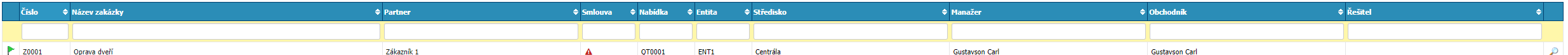
- Agenda - by agenda
- Number - by project number
- Order Name - by project name
- Partner - by customer in the project
- Contract - by contract in the project
- Tender - by tender in the project
- Entity - by internal entity in the project
- Centre - by centre in the project
- Manager - by project manager
- Broker - by the trader in the project
- Solver - by the current workflow solver in the project
The project detail can be opened via the Sheet option for the project.
At the top of the overview you will find the options New record, Project types and Export Project.
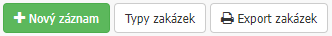
Project Types
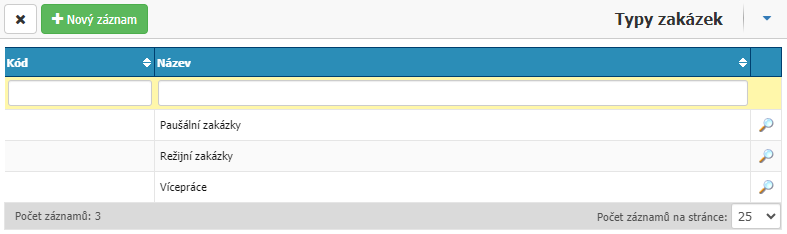
The option opens an overview of the set project types in the application and there is also an option to create a new project type. For the project type, we only set the name and code.
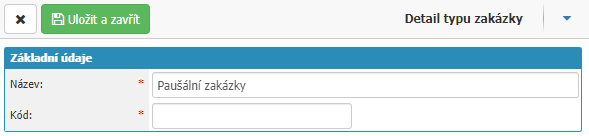
Export project
This option exports all projects in the application to a .xlsx file.
New record
The option opens a window for creating a new project.