- Print
Article summary
Did you find this summary helpful?
Thank you for your feedback!
The document type enumerator is used to specify documents of different modules. To create a new document type, press the New record button and fill in the required data.
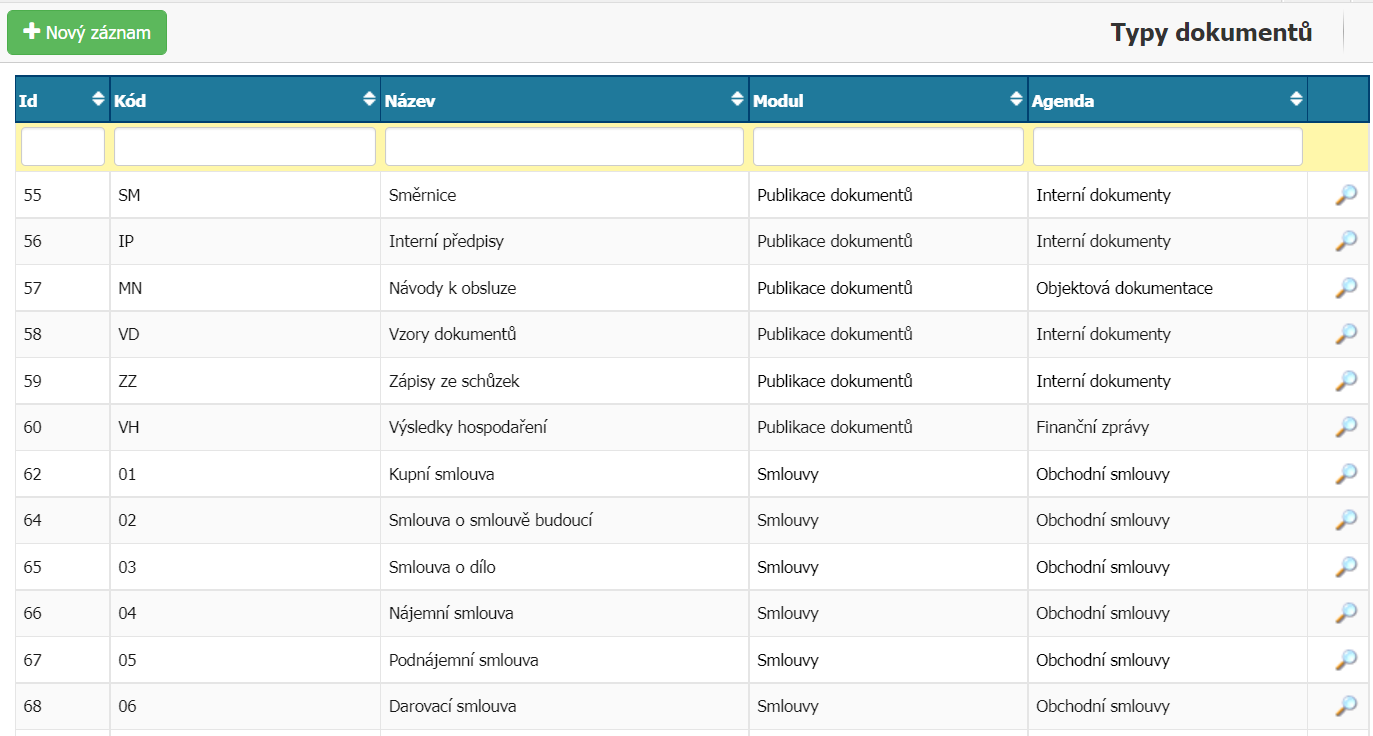
- Code - Document code
- Name - Any name
- Group - Arbitrary string
- Module - Document module
- Order - Relative numeric position of the document type in the list
- Active - Allows you to set the activity (applicability) of the document type
- Activity - For document types that have the Activity option checked, the effective date is checked
- Attachment - Allows you to set: the document is an attachment. This will take effect, for example, when sending an email from a contract, when documents that are set as attachments are copied between the email attachments
- Agenda - The agenda in which the attachment type can be used. If no specific agenda is selected, then the restriction is not applied
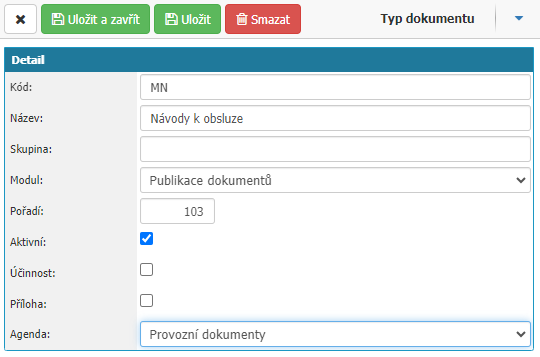
Was this article helpful?



