- Print
Article summary
Did you find this summary helpful?
Thank you for your feedback!
The invoice type dial can be found in Administration menu > Invoices > Invoice types. In the dial you can create and administer invoice types, which are then handled by the Invoices Received and Invoices Issued modules.
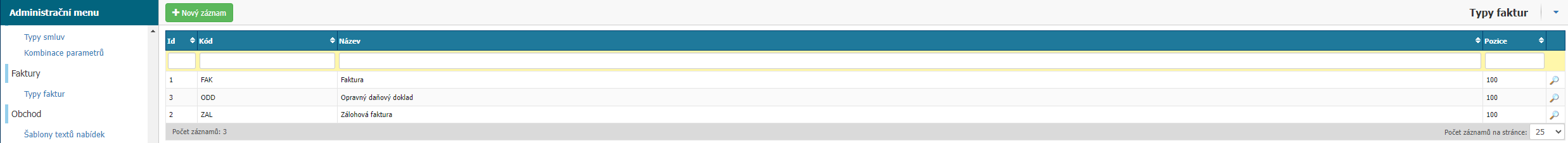
The list of invoice type is divided into columns:
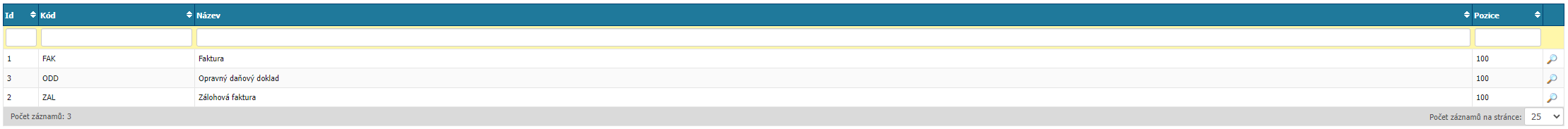
- Id - numeric ID of the invoice type, generated automatically by the system.
- Code - code of the invoice type, the code is defined when creating the invoice type. It can also be edited.
- Name - the name of the invoice type, which is also displayed in the invoice details when the invoice type is selected.
- Position - a numeric value defined when creating the invoice type, the value itself defines the order of the invoice in the drop down selection of the invoice type in the invoice details.
Use the magnifying glass option to open the invoice type settings for editing.
New record and Edit invoice type
In the settings of the invoice type we can find:
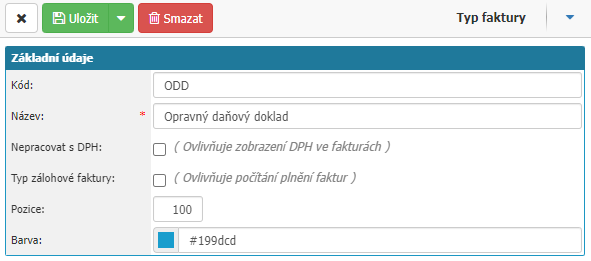
- Code - code of the invoice type, usually abbreviation of the invoice name.
- Name - the name of the invoice type.
- Do not work with VAT - the option to set not to work with VAT for the given invoice type. The setting has the highest priority in the application among all settings whether to display the invoice with or without VAT.
- Advance invoice type - marking the invoice type as an advance invoice, where this setting subsequently affects the counting of the invoice in subsequent documents.
- Position - numerical setting of the order of displaying the invoice type at the drop down selection in the invoice detail. Invoice type with lower number will be displayed first.
- Color - option to set the color to the invoice type. Once set, all invoices of that type will be colored with the selected color in the invoice overview.
Use the Cross option to close the window and any unsaved changes will be lost. The Save option will save all changes to the invoice type settings. The Delete option deletes the invoice type from the application, if there are already documents with the invoice type created in the application, then the type cannot be deleted from the system.
Was this article helpful?



