- Print
Article summary
Did you find this summary helpful?
Thank you for your feedback!
Individual contracts can be categorised according to their type.
You can set up the contract type code list in Administration > Contract Types or you can bring up an overview of the Contract Types - contract_type_list.aspx code list in the left menu.
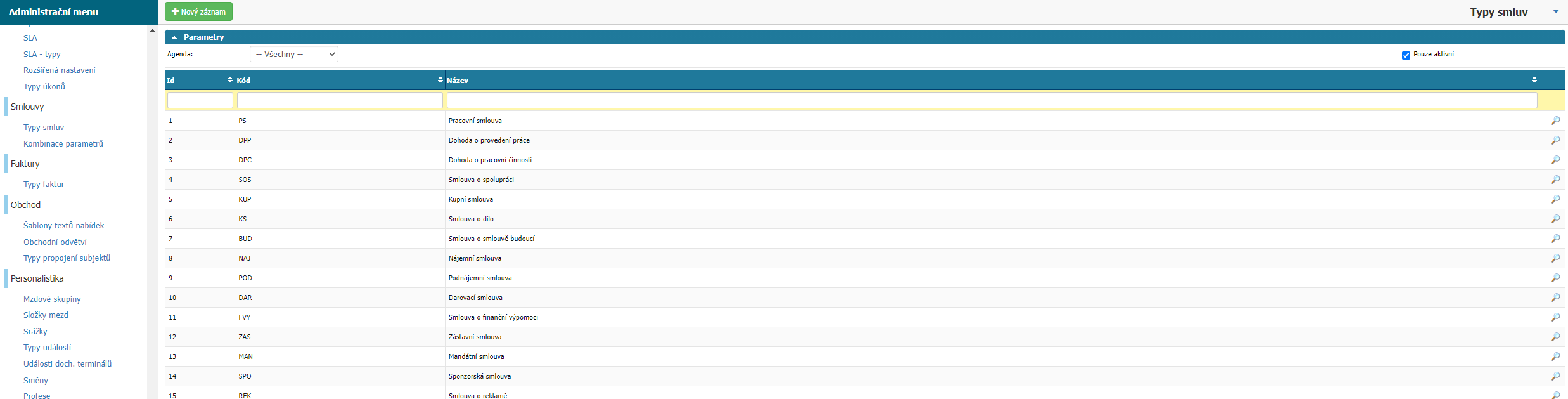
In the overview you can find all types of contracts that are created in the application. You can filter by agenda, whether the contract type is active and by column:
- Id - ID of the contract type, a numeric record assigned automatically by the application.
- Code - contract type code, defined by the user when creating the contract type.
- Name - name of the contract type.
Use the Magnifier option to open the settings of the contract type.
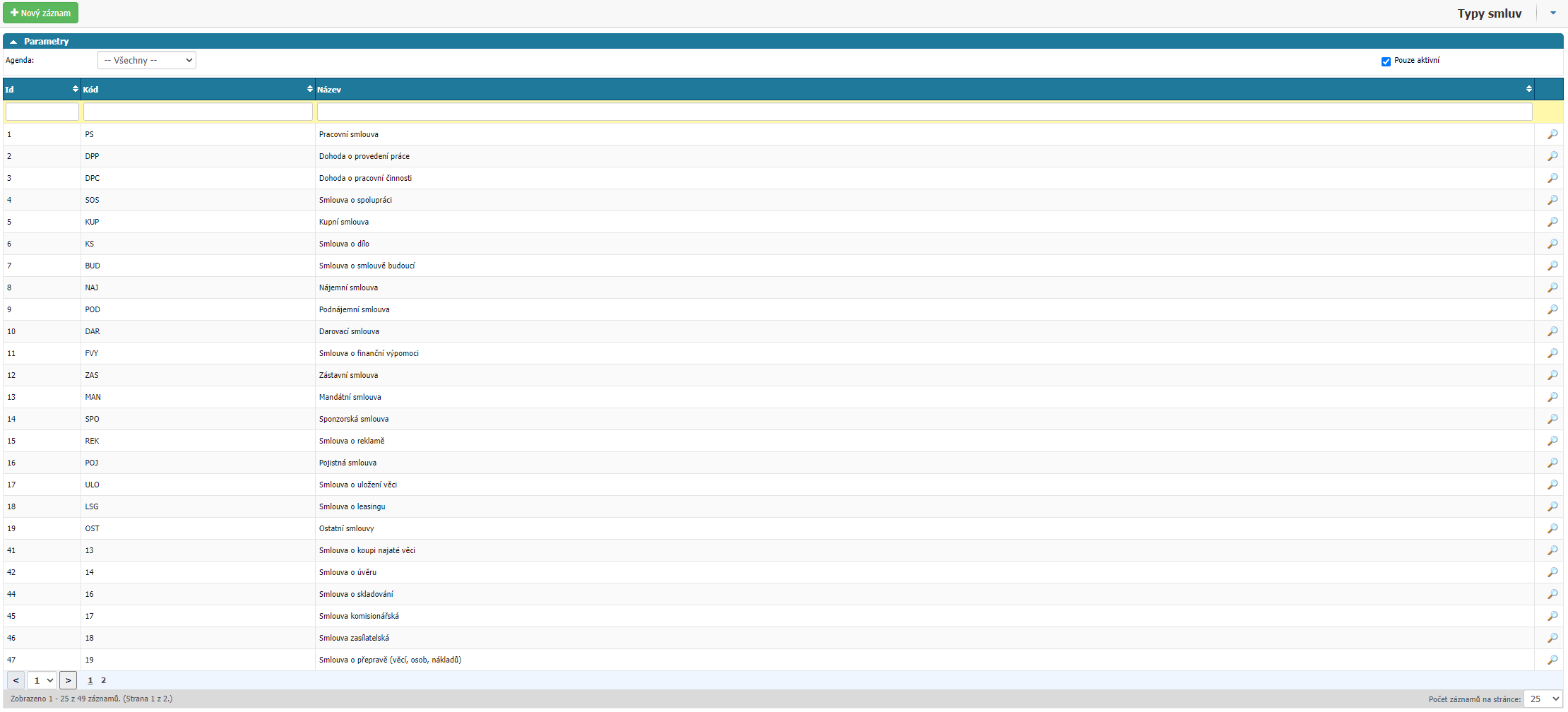
New record
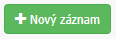
The option opens the settings for the new contract type.
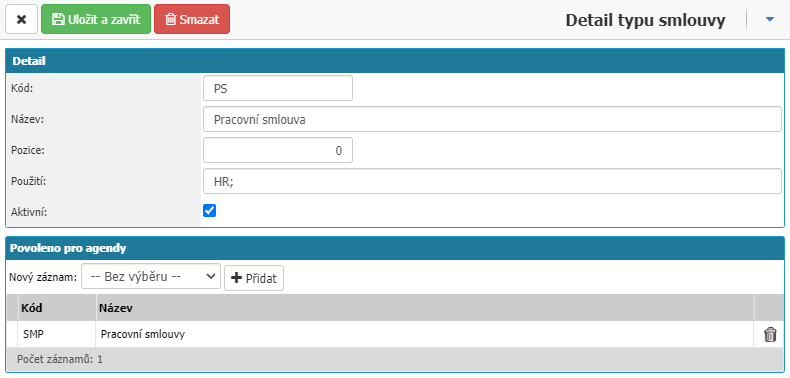
- Code - Contract type identifier.
- Name - The name of the contract, e.g. Service Contract, Employment Contract, Addendum...
- Position - Determines the order of display in the lists.
- Active - If left blank, the contract type will not be offered to users.
- Use - The valid value for "Use" is "HR;" which indicates that this is the contract type for use in the HR module.
- Agencies Allowed - This is where you define which agencies the contract type will be offered to.
Was this article helpful?



