- Print
The number series determines how records in each agenda are numbered. It is an alphanumeric code that is always linked to a specific module in the application. One Number Series can be used in multiple agendas in the same module. Number Series settings can be found in the application in Administration menu > System > Number Series.
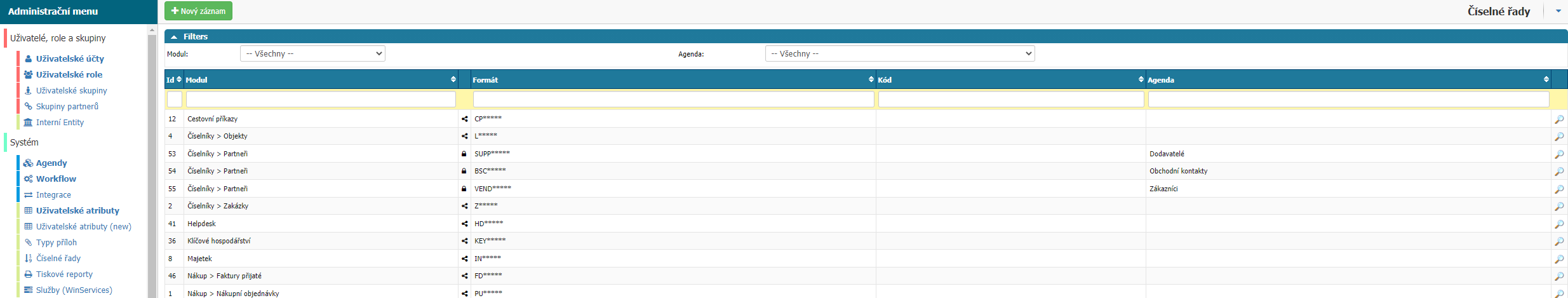
Overview
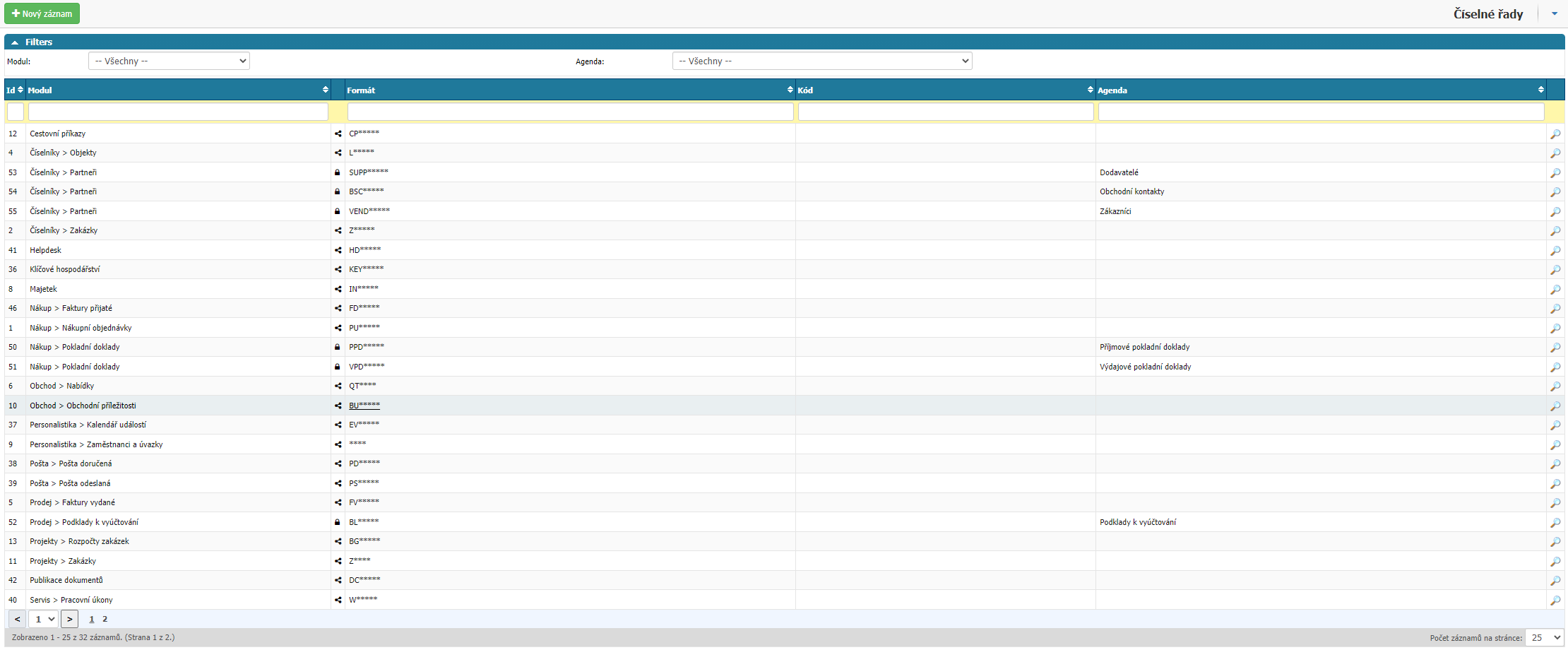
In the Overview you can find all the Number Series that are set in the application. You can filter by module, agenda and columns:
- Id - ID of the number series.
- Module - the module of the number series.
- Record Restriction - an indication whether the number series is applicable in all agendas of the module, a sharing icon, or an indication that the number series is applicable only in the agenda that is selected in the settings, a lock icon.
- Format - format of the number series.
- Code - code of the number series, if defined in the settings.
- Agenda - the agenda of the number series, if the number series has a specific agenda set.
- Column - option to open the number series settings.
New record
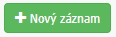
Use the option to open a window for setting a new number series in the application.
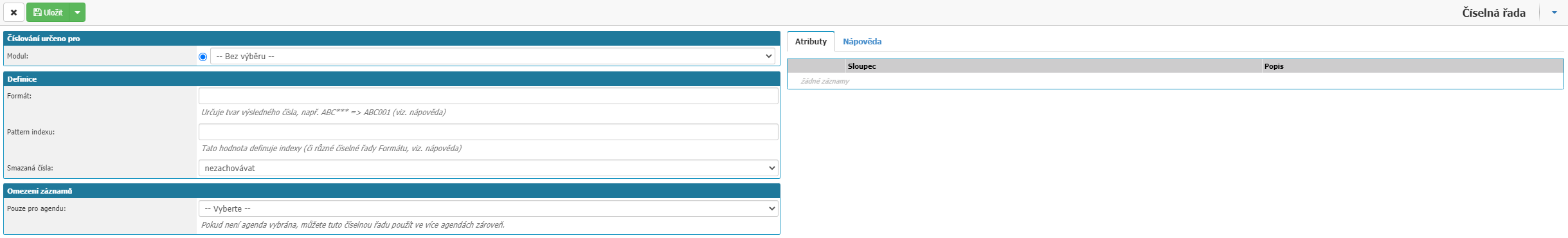
Numbering intended for
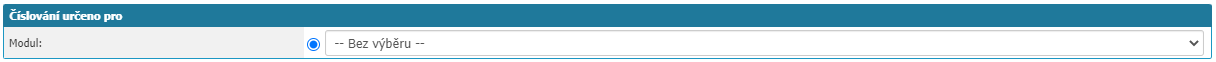
Here you just select the module for which you are creating the number series. For numeric series, the settings are identical for all modules, only the attribute list depends on the selected module.
Definitions
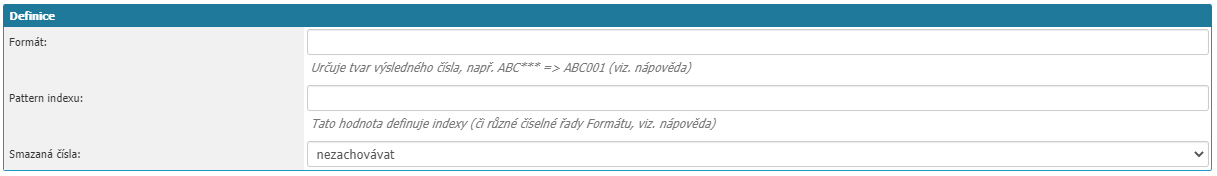
In this section you set the format and rules of the number series.
- Format - here you define the format of the number series.
- Index Pattern - Patterning will ensure that there is not one row in a number series, but N of them.
- Delete Numbers - option for the application what should happen if, for example, you delete a document from the application to which a number from the number series has already been assigned. The options are Don't keep, Keep all, Keep last only.
Record restriction
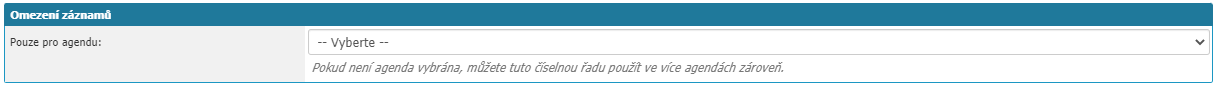
In this section, you can set the number series to be only for one specific agenda.
Attributes
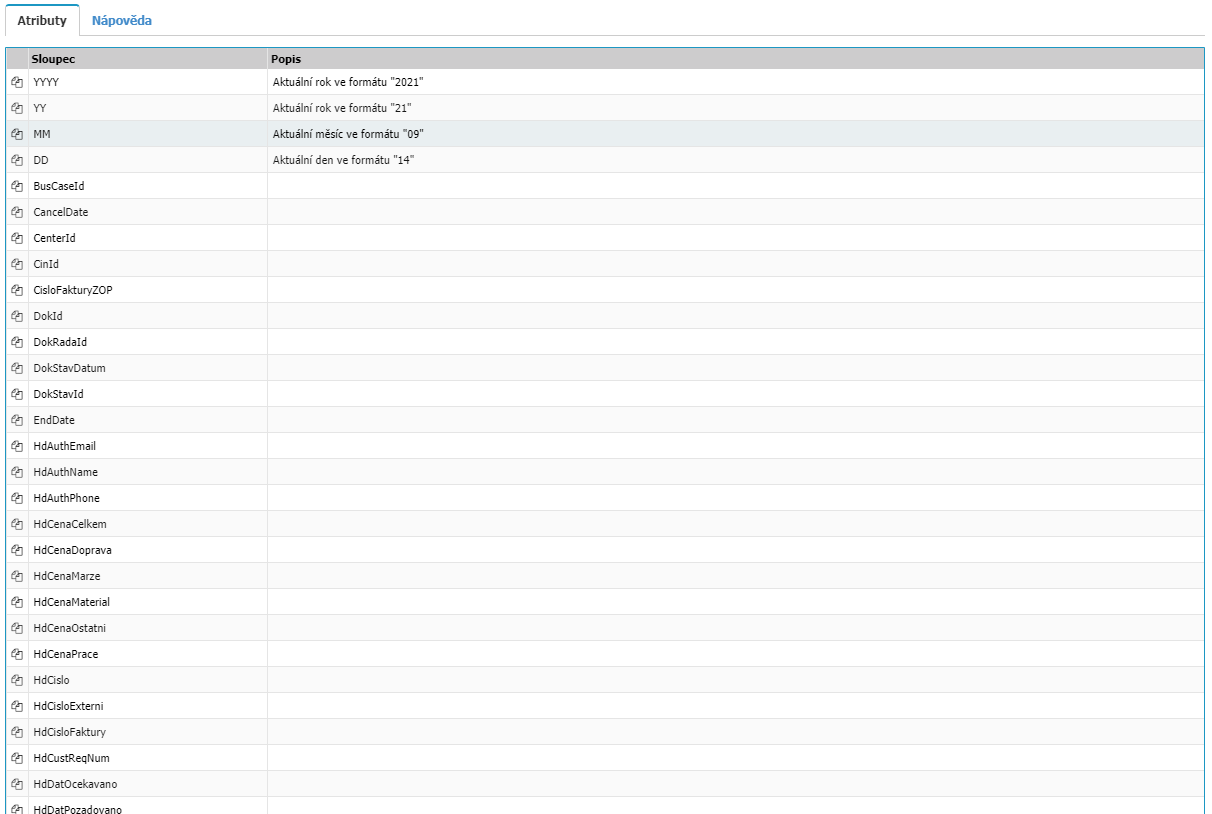
On this page you can find all applicable attributes for the number series in the selected module.
Format
The simplest format is in the form: ABC****
The asterisks are then replaced by the serial number of the record, i.e. ABC0001, ABC0002...
The number of asterisks determines the size of the serial number.
In addition to the asterisks, you can also use the offered Attributes, which the program replaces with actual document values (codebooks, etc.)
Attributes are written in square brackets, e.g..[YYYY]-****
This entry will then generate a number of the form: ABC-2019-0001
Let's take a more complex example on an invoice issued. Consider that we have two or more companies in the system, and in addition to the regular invoices, we also issue advance invoices. And we would like to have everything differentiated directly in the invoice number.
Use the format in the form: [EntityCode]-[InvoiceTypeCode]-[YY]****
...which will generate the numbers ITS-FV-190001, ITS-FV-190002, ITS-ZF-190001, TST-FV-190001 etc.
somewhere you can see the Attribute Format in the form [INDEX:5], which is equivalent to writing five stars for numbering
Index pattern
Patterning will ensure that there is not one row in a number series, but N of them.
At the time of creating a record (invoice, order, request...), the program will replace the attributes in the pattern with the actual values.
And it then uses a separate numbering for each such unique value.
- If you leave this field blank, the numeric series will continue indefinitely.
- If you use [YYYY] as the pattern (which is the attribute for the current year), then each year's records will automatically be numbered starting from one.
- If you want to number documents from one each month, use the pattern: [YYYY]-[MM]
- If you want each center to have its own numbering and start from one each year, use pattern: [CenterCode]-[YYYY]
Let's go back to the above example of an invoice issued. Let's write the pattern in the format [EntityCode]-[InvoiceTypeCode]-[YYYY]to say "number the documents from one, for each entity, each document type and each year".
The program will gradually create indexes that will have separate number series, as follows:
- Index: ITS-FV-2019, Document numbers: ITS-FV-190001, ITS-FV-190002, ITS-FV190003
- Index: ITS-ZF-2019, Document numbers: ITS-ZF-190001, ITS-ZF-190002
- Index: TST-FV-2019, Document numbers: TST-FV-190001, TST-FV-190002
- Index: TST-ZF-2019, Document numbers: TST-ZF-190001, TST-ZF-190002



