The period dial is used to define time horizons and is directly related to, for example, the generation of service actions. In the Periods form we have the option to enable ascending or descending sorting according to this column by clicking on the column name.
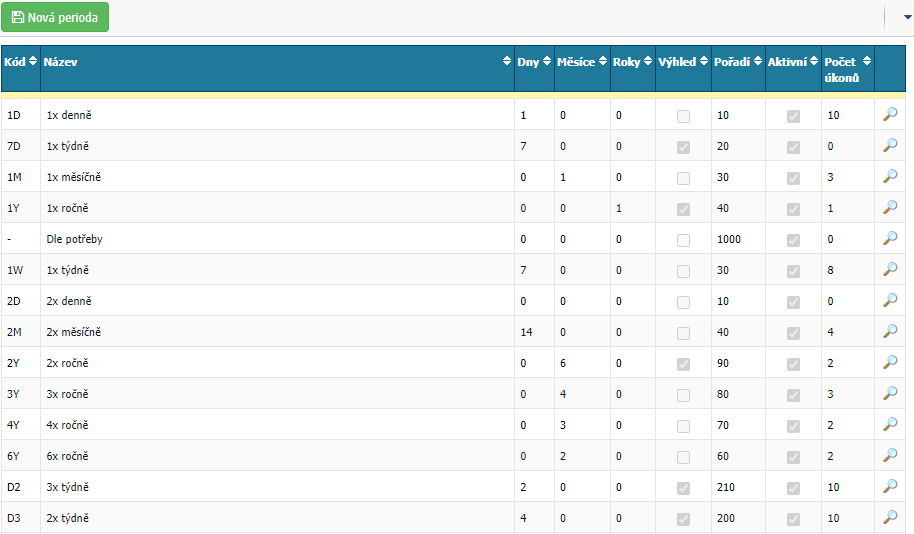
To create a new time period, press the New Period button and fill in the required data. At the bottom of the period detail form you can specify which modules the period should be applicable to.
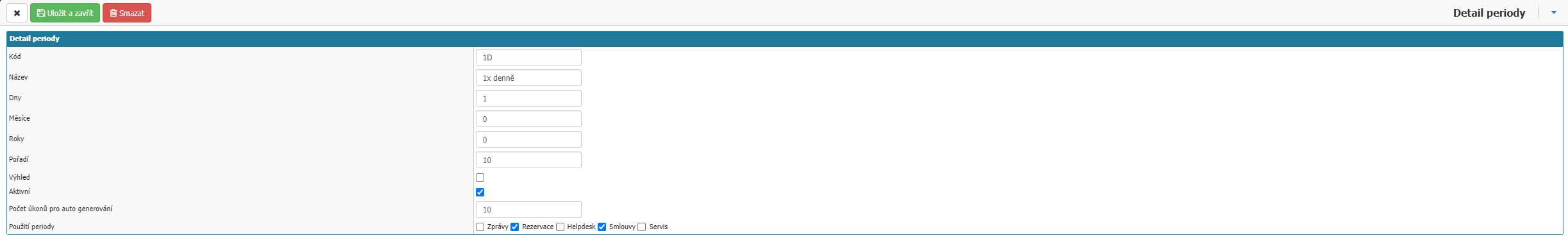
- Code - period code.
- Name - period name. Any string.
- Days - length of the period in units of days.
- Months - length of the period in units of months.
- Years - length of the period in units of years.
- Order - relative numerical position in the list.
- Active - period activity (applicability) setting.
- Number of tasks for auto generation - number of tasks that will be generated in the future when generating tasks from the task plan.
- Application of period - specification of modules in which the period can be applied.
Editing of existing periods can be done by clicking on the magnifying glass icon to the right of the attribute name.
