- Print
Article summary
Did you find this summary helpful?
Thank you for your feedback!
The pre-accounting dial is another dial with a link to invoicing. In the Pre-contract form we can filter primarily by record activity, which we set in the Parameters section. We also have the option to filter records above each column and click on the column name to enable ascending or descending sorting by that column.
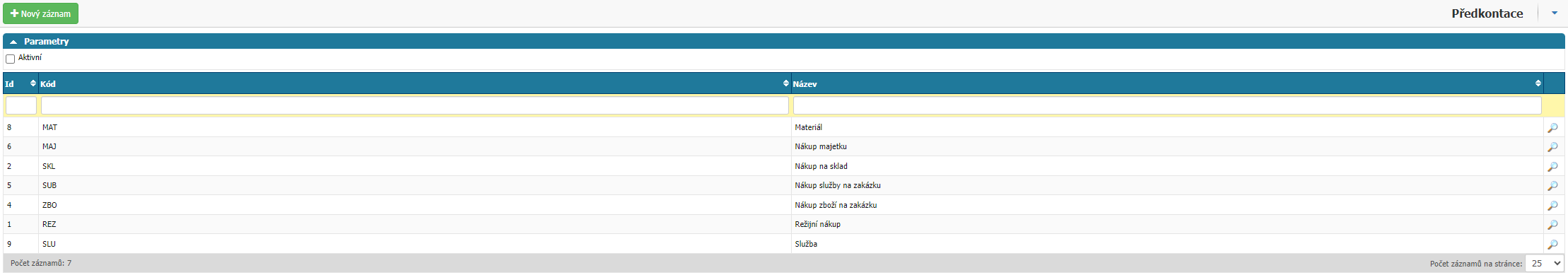
To create a new pre-contract, press the New record button and fill in the required data.
- Code - pre-contraction code. In the case of using a linked accounting system, it is advisable that the code is the same in both applications if possible.
- Pre-contract name - any string, but it is generally recommended to use standard pre-contract names
- To be given - specification of the account to be given for the given pre-contraction
- Gave - the account specification gave for the given preconstraint
- State -state for the pre-contraction
- Preconfirmation for warehouses - allows to make the given preconfirmation also available for warehouses
- Pre-contraction for assets - allows to make the given pre-contraction also available for assets
- Pre-contract for equipment - allows to make the given pre-contract also available for equipment
- Use enabled - specification of modules in which the preconfiguration can be used
- Header record - if the option is active, the pre-contraction can be set in the header itself, for example in an invoice received
- Item record - if the option is active, the pre-contraction can be set in individual items, for example in the invoice received
- Active - setting the activity (applicability) of the pre-contraction
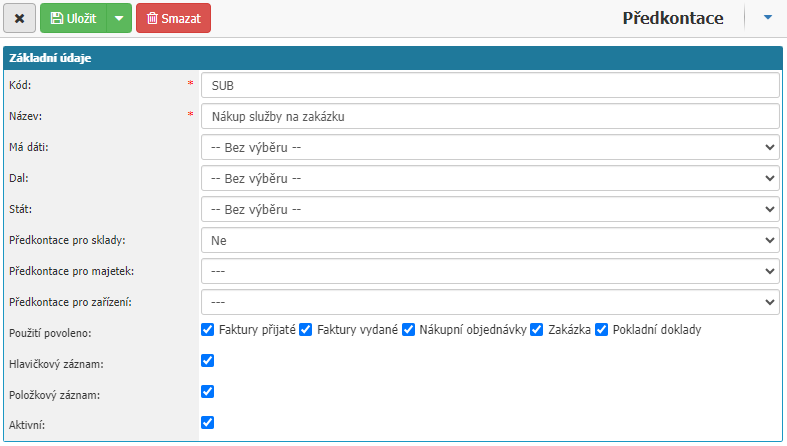
Was this article helpful?



