- Print
In the overview you can find the list of request in the application, options for filtering the list, reports and the possibility of bulk changes to the request. The overview is displayed in the left menu via the menu settings and the form hd_overview.aspx.
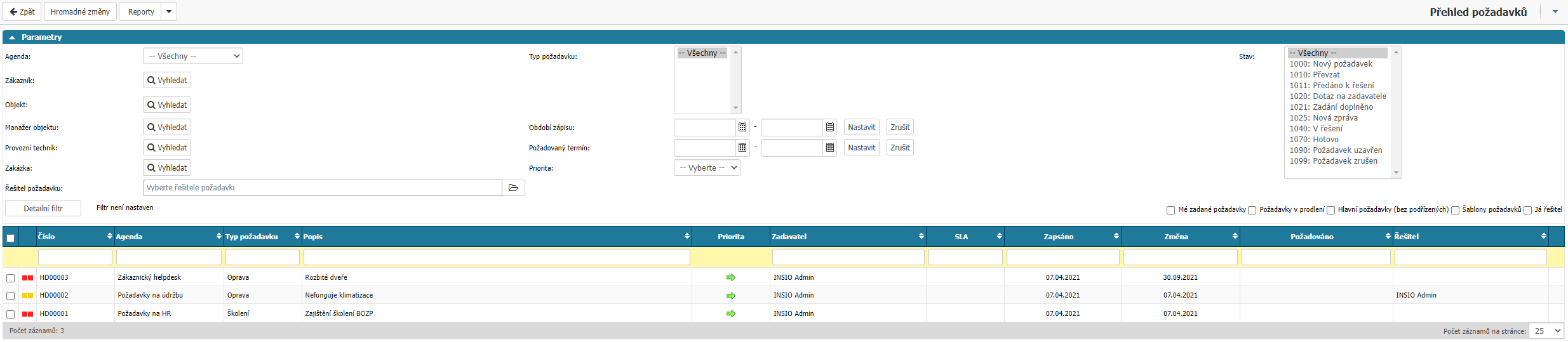
Filter parameters
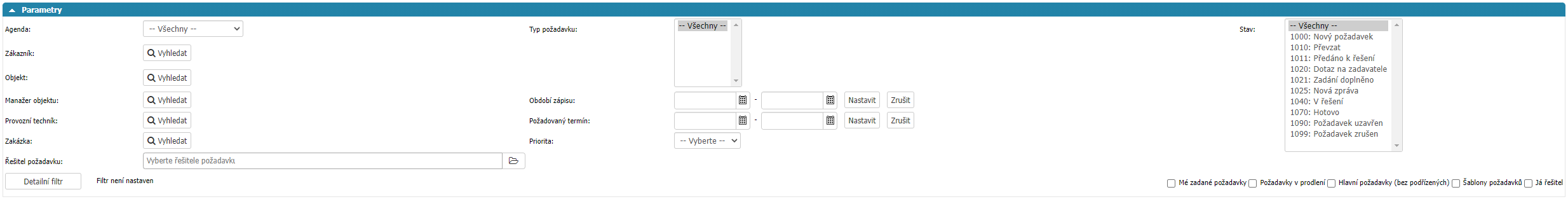
You can filter by parameters in the overview:
- Agenda - by the agenda to which the requests belong.
- Customer - by the customer to which the requests are assigned.
- Object - by the object to which the requests are assigned.
- Object Manager - by the manager of the object to which the requests are assigned.
- Operating technician - according to the technician that is selected in the order.
- Order - by the order that is assigned to the request.
- Request solver - by the request solver that is selected in the request detail, not in the workflow state.
- Detail filter - filtering option by Expected request fulfillment date, Object type and Invoice number which can be found in Helpdesk tab. Option to filter by user attributes if you have set for Helpdesk in the parameters tab.
- Request Type - by request type, the selection of the request type depends on the selected agenda.
- Request entry date - filtering by the date the request was entered.
- Required date - filtering option according to the required date of request resolution.
- Priority - according to the priority selection for the request.
- Status - by workflow status, the selection of workflow status depends on the selected agenda.
- My submitted requests - the option filters out requests where you are the submitter of the request.
- Delayed Requests - the option filters out requests where there is no end date and the requested date is a date before the filter date.
- Major Requests (without subordinates) - the option will only display requests that are not subordinate.
- I am the solver - the option will display all requests where you are the solver in the workflow.
Reports
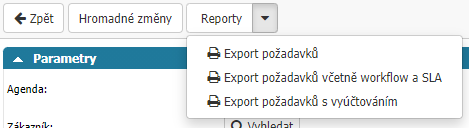
Via the reports option you have the possibility to export the request report to a file of type .xlsx. There are currently three types of reports in the system: request export, request export including workflow and SLA and request export with billing.
Bulk changes
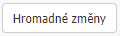
This option allows you to bulk change the priority and action type of the selected request. The requests must be from the same agenda. Select a request in the overview by selecting the first column for each request and then selecting the bulk change option which opens a window where you select the values to be changed.



