- Print
Article summary
Did you find this summary helpful?
Thank you for your feedback!
The priority dial has a direct link to SLA, the Helpdesk module and Service Tasks. In the Priorities form we can filter primarily by record activity, agenda and priority type, which we set in the Parameters section. We also have the option to filter records above each column and click on the column name to enable ascending or descending sorting by that column.
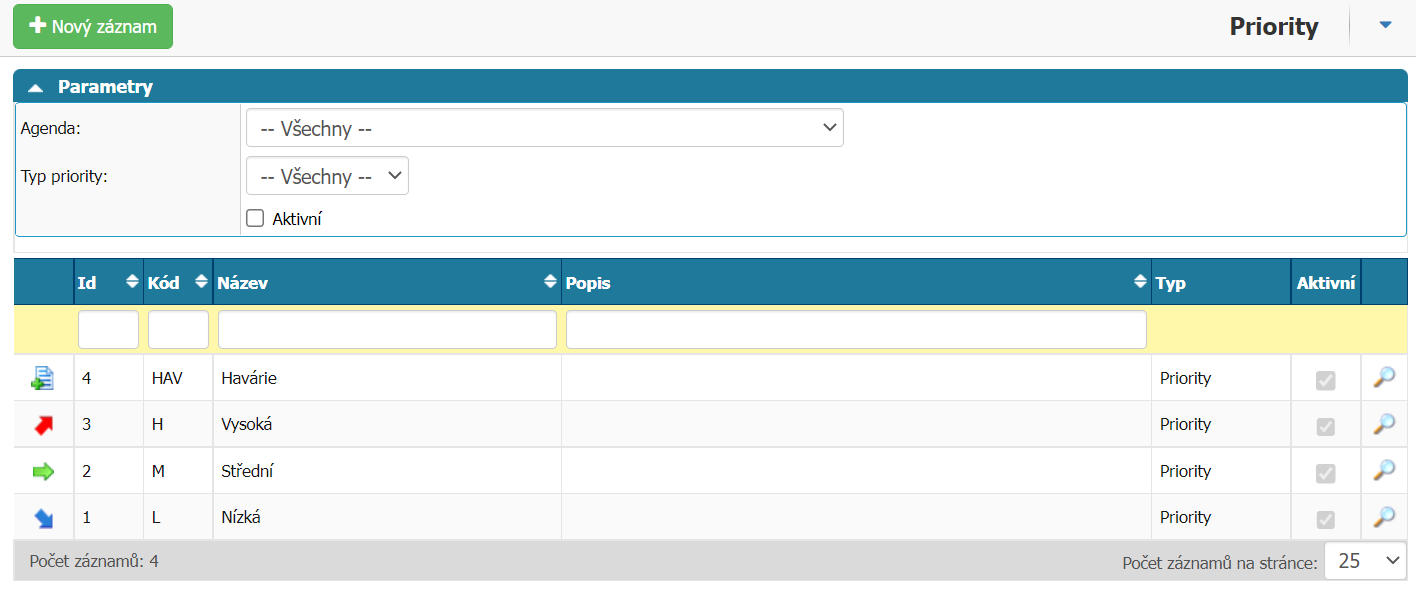
To create a new priority, press the New record button and fill in the required fields. To open the detail of an existing priority, press the magnifying glass icon next to the record.
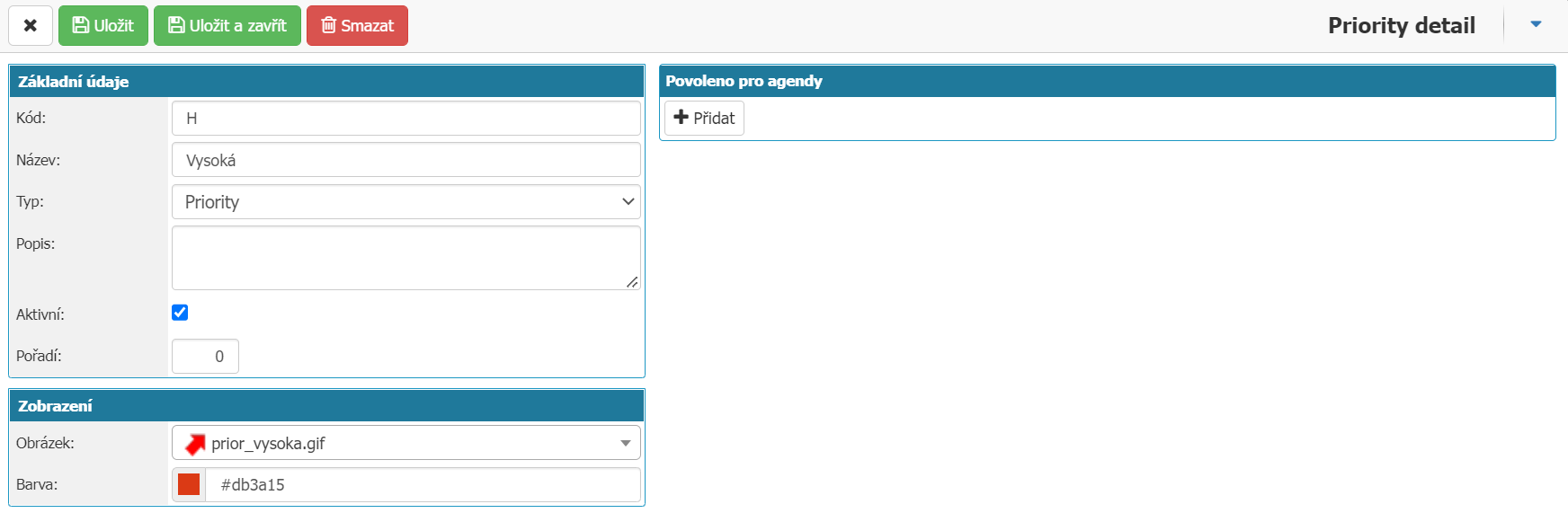
- Code - priority code
- Name - name of the priority: usually reflects the severity of the priority (e.g. Low (7d), Medium (2d), Extreme (12h),...)
- Priority Type - in the basic configuration, one of three priority types can be selected: Priority, Impact, Urgency
- Description - any string
- Active - setting the activity (applicability) of the activity
- Order - the order in which the priority will be offered to the user when selected, the lowest number will be the first
- Image - allows you to select an icon from the list
- Colour - the colour under which the records in the list with the given priority will be displayed in the mobile application
- Allowed for agendas - list of agendas over which the given agenda can be used
Was this article helpful?



