- Print
Article summary
Did you find this summary helpful?
Thank you for your feedback!
It is used for an overview of all budgets in the application. In the basic settings of the application it is not displayed in the left menu. The overview can be output to the left menu as a link, it is the form budget_list.aspx.
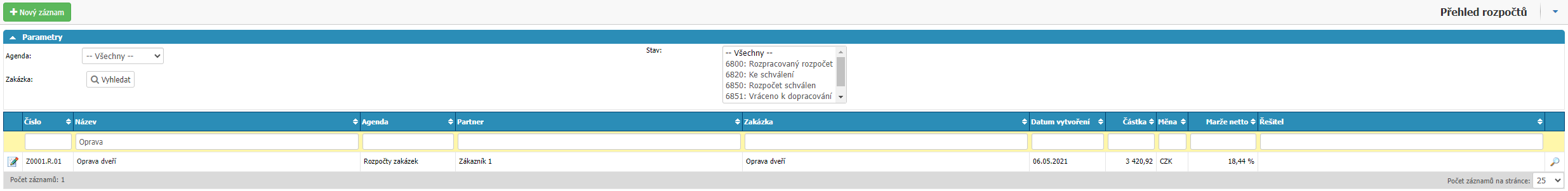
In the report we can filter by attributes:
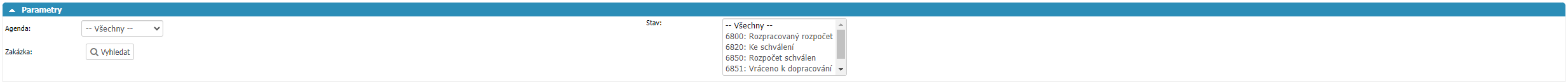
- Agenda - by budget agenda
- Project - by the project to which the budget belongs
- State - by the workflow state in which the budget is located
And by report columns:
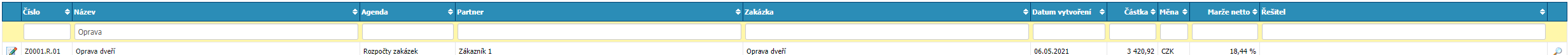
- Number - budget number
- Name - name of budget
- Agenda - budget agenda
- Partner - customer from project to which budget is linked
- Order - name of project to which budget is linked
- Creation date - according to the date when budget was created
- Amount - by the amount of Revenue from budget
- Currency - by the currency in which budget is in
- Net margin - by net margin of budget
- Solver - by current solver in workflow
Use the Magnifier option on budget to open its detail. By selecting New record we can create a new budget in the application.
Was this article helpful?



