- Print
A print report is, for example, a print report of an order or a printout of an invoice issued. In the application you will find options for Print or Export in the individual modules. For example, for invoices issued, there is an option in the Export Invoices report where the application generates an excel file with an overview of the invoices issued in the application or, after opening a specific invoice, an option to Print Invoice where the application generates a PDF file of the specific invoice. The format and content of the file is defined by the print report according to which the application generates the file. The list of all print reports and the possibility to add their settings can be found in Administration menu > System > Print reports.
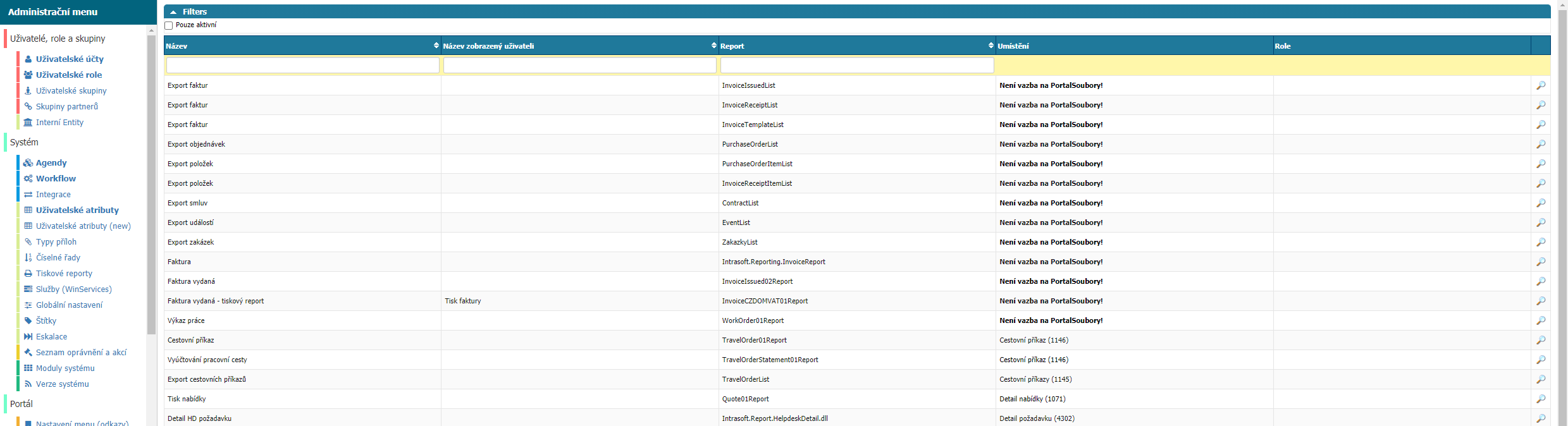
Overview
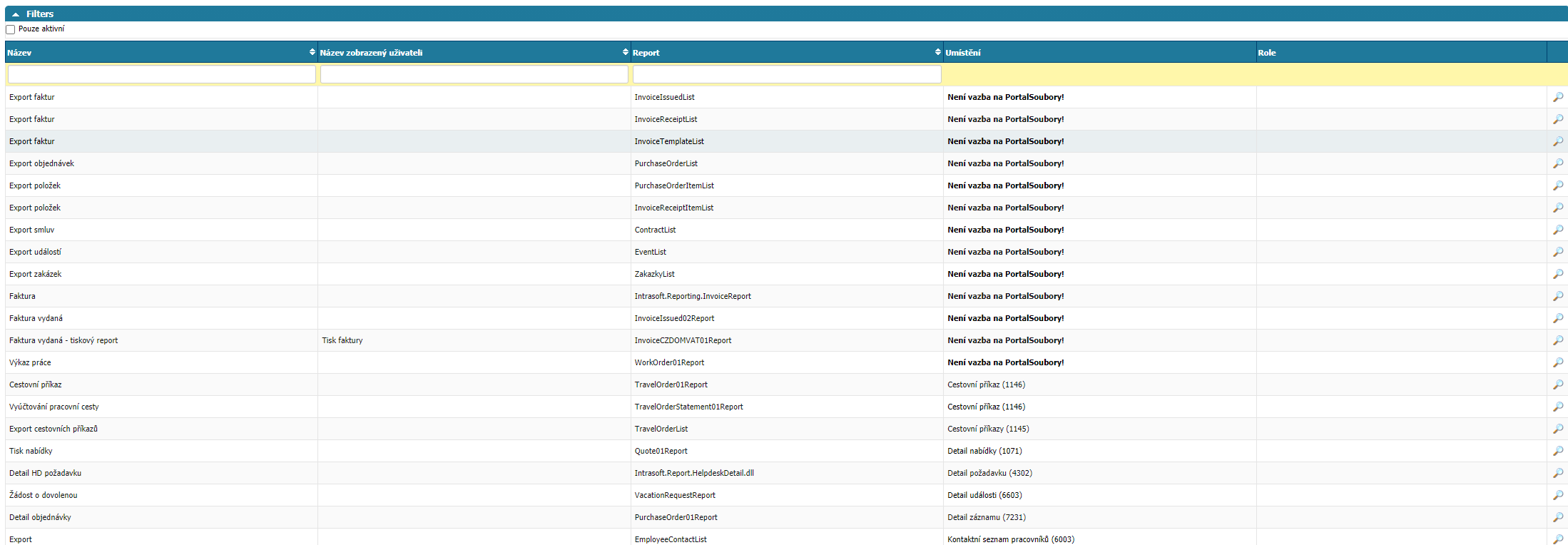
In the overview you can find a list of all the press reports that are in the application and the possibility to edit their settings. In the Overview you can filter using columns:
- Name - the name of the press report.
- Name shown to user - the name that will be shown to the application user.
- Report - the name of the report used by the application.
Use the Magnifier option to open the settings for a specific print report.
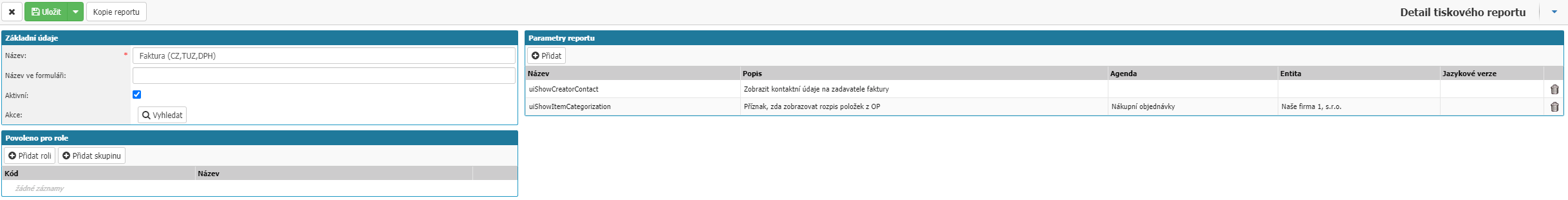
The settings are divided into Basic Data, Enabled for Roles and Report Parameters.
Basic data
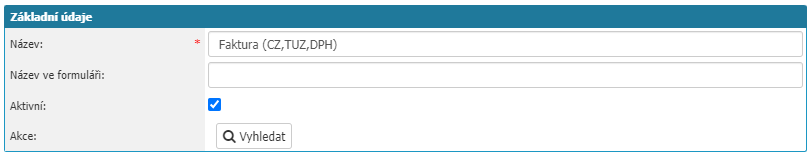
In this section you can set the basic data of the print report:
- Name - name of the press report. Required option.
- Name in form - name of the print report that is displayed to users.
- Active - option whether the print profile is active.
- Action - option to select the permissions that will be a condition for the user to have the print report available.
Enabled for roles
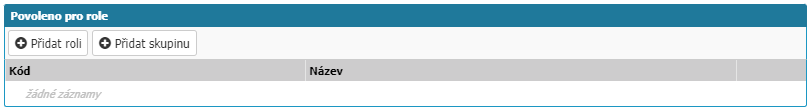
In this section, you can set restrictions on the availability of the print report only for selected roles/groups. The Add Role and Add Group options will open a list of roles or groups in the application that you can select.
Report parameters
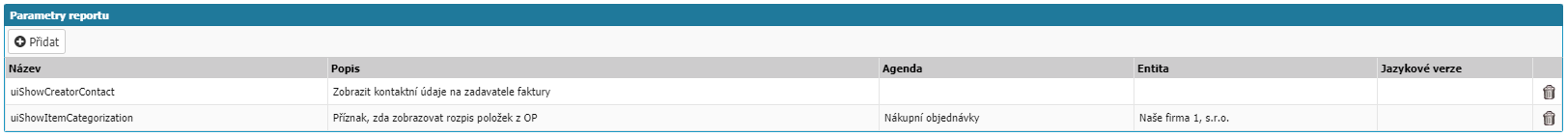
In this section you can set additional parameters for the print report. The parameters vary depending on the selected print report. These are additional data that will be added to the export or to the PDF file of invoices, orders, etc. This can be static text or a choice whether to show or hide the data in the print report.
Use the Add option to open the settings window:
- Parameter - parameter selection. The options vary depending on the selected print report.
- Agenda - option to set that the set parameter will only appear if the print report is created in a document or report in the selected agenda.
- Entity - option to set that the set parameter will be reflected only if the print report is created in a document or report for the selected entity.
- If it is a static text attribute then the next setting is a window for inserting text for each language version in the application.
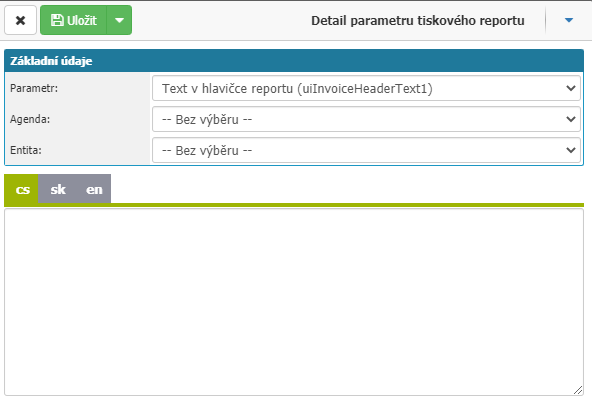
- In the case of an attribute where there is only a yes/no option, the next setting option is an option box instead of a text field.
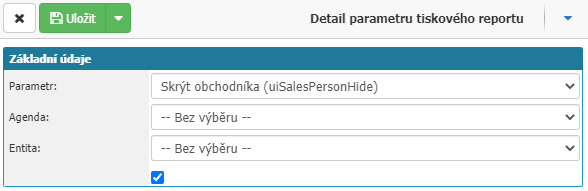
You will also find an option to cancel changes in the settings - Cross, and an option to save changes in the settings - Save.



