- 18 Oct 2024
- 1 Minute to read
- Contributors

- Print
How to fill in before travelling
- Updated on 18 Oct 2024
- 1 Minute to read
- Contributors

- Print
Here we look at how to set up and complete a travel order.
Watch the video or read the text instructions.
FIRST PHASE - CREATING A NEW TRAVEL ORDER |
|---|
1. Click on TRAVEL ORDERS -> NEW TRAVEL ORDER..png)
2. Fill in the details of your planned trip and submit for approval:
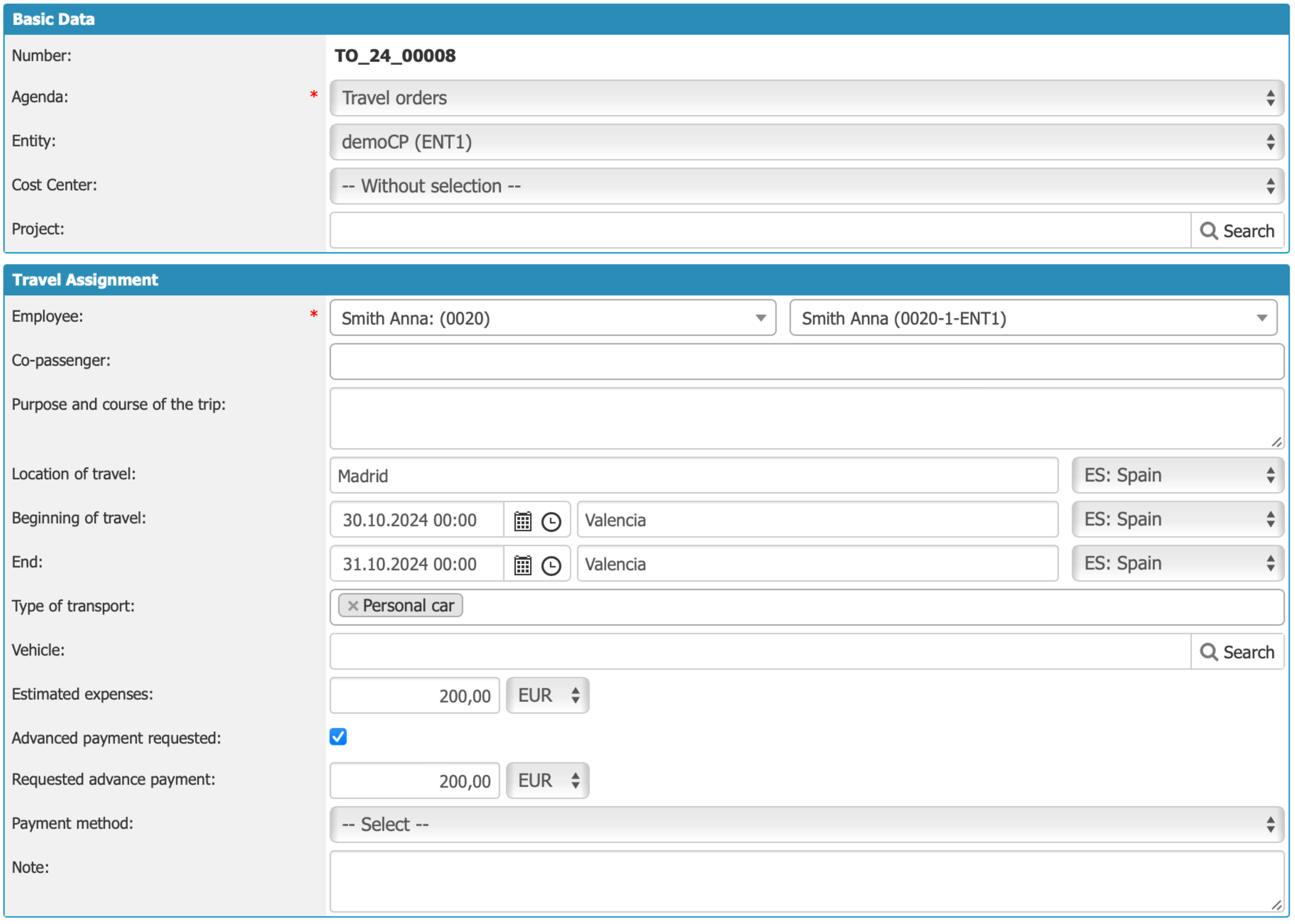
3. You must save the order by clicking SAVE at the top left of the screen.
.png)
4. You have the option to attach any documents to the application by clicking on ADD DOCUMENT at the bottom of the screen.
.png)
SECOND PHASE - APPROVAL OF THE TRAVEL ORDER |
|---|
1. Submit for approval by clicking FOR APPROVAL in the WORKFLOW section.
.png)
- If there are multiple users with the APPROVER role, select to whom to send the approval command. The new solver will receive an email notification. The approver can approve, deny, or return the request for additional information.
2. At this stage, you can generate a PDF document with the application details, including pre-populated fields for the signature of the applicant, treasurer and approver.
To generate a hard copy application, press the TRAVEL ORDER button in the REPORTS menu.
.png)
For instructions on how to fill in a travel order during and after your trip, click here.


