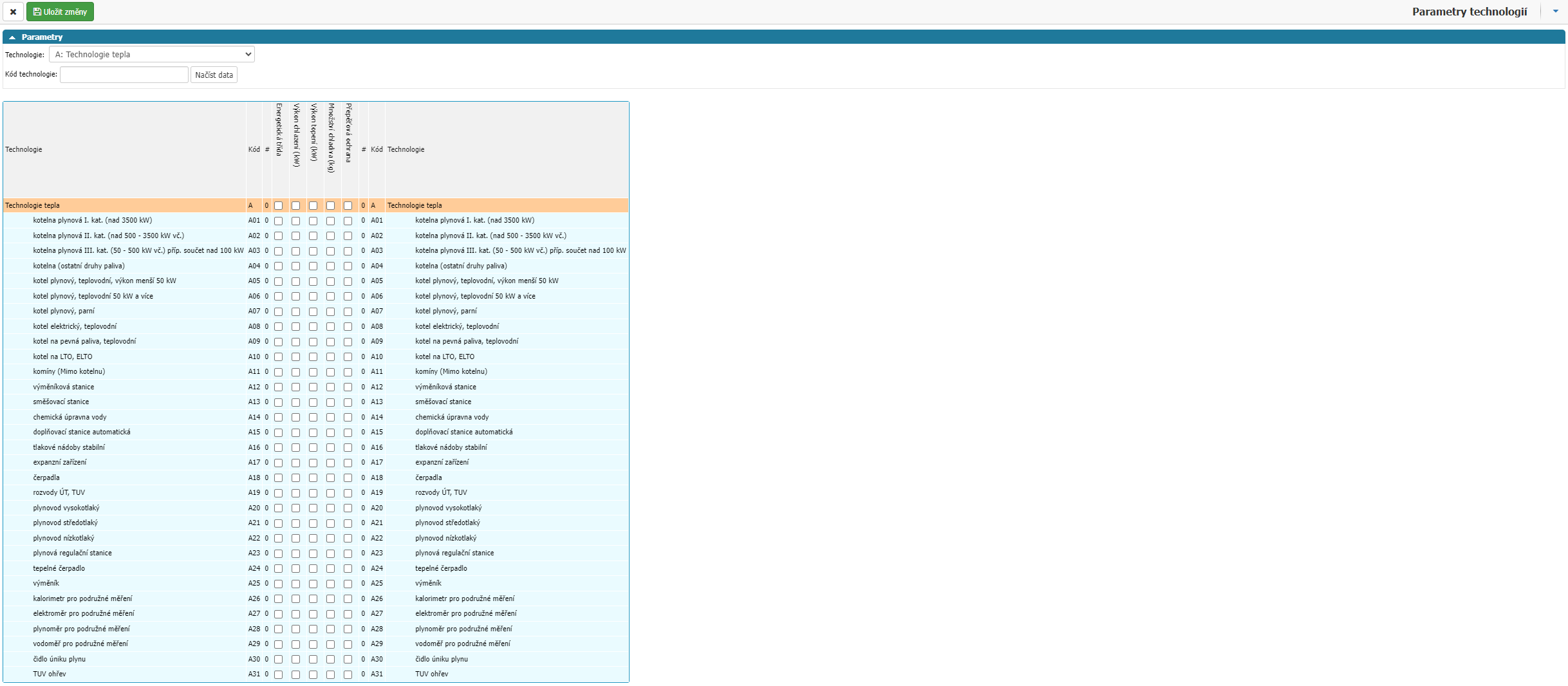- Print
The technology parameter dial is used for easy creation and editing of user-specified technology parameters, as well as their assignment via the matrix system. In the Technology Parameters form, we can filter primarily by the type of technology that we set in the Parameters section. We also have the option to filter records above each column and click on the column name to enable ascending or descending sorting by that column.
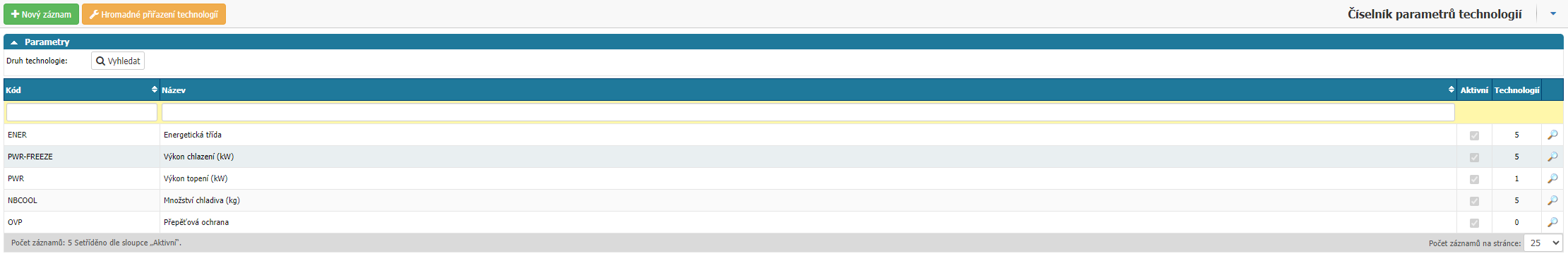
You can create a new parameter by pressing the New record button and filling in the required fields. Although the Code field is not strictly required, it is recommended to enter it. The detail of an existing parameter can be edited by clicking on the magnifying glass icon next to the record.
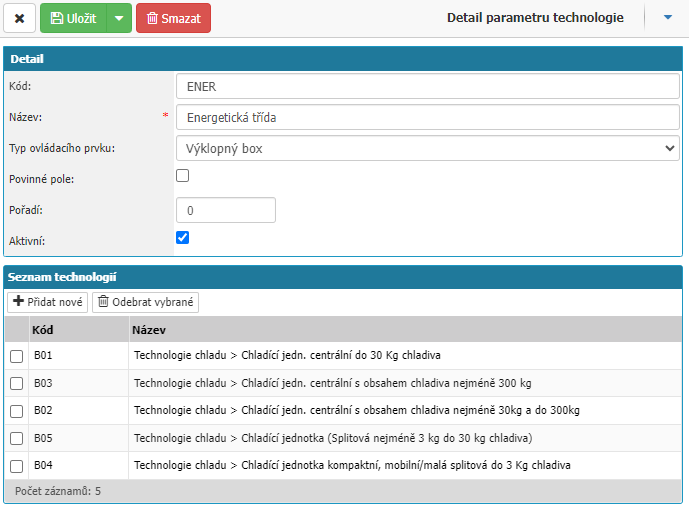
- Text field - after selecting this option, a field for entering the width of the control will be called up. Enter the width based on an estimate of the maximum length of the text to be entered
- Checkbox - the parameter will take the form of a checkbox
- Date field - the parameter will take the form of a date field with the possibility of selecting the date via the calendar
- Dropdown box - the parameter will be in the form of a dropdown box. The options of the pop-up box need to be defined
Individual technologies/groups of technologies can then be assigned under the parameter itself.
Bulk assignment of technologies
Assigning parameters to technologies/technology groups in bulk is in most cases faster and clearer than configuring each parameter individually. Clicking the Bulk Assignment of Technologies button will bring up a window containing a matrix view of the parameters and technologies. At the top of the form we find the Technology parameter and Technology Code over which we can filter the view. If the Technology filter is not selected, all technology records will be displayed in the table.
If we take a closer look at the displayed matrix, we can see that the parent records (technology groups) are shown in orange and the child records are shown in blue. The technology parameter is enabled by checking the appropriate column.