- Print
The system offers the possibility to create templates for periodic invoicing. From these templates it is possible to generate individual invoices issued for the selected billing period with one click.
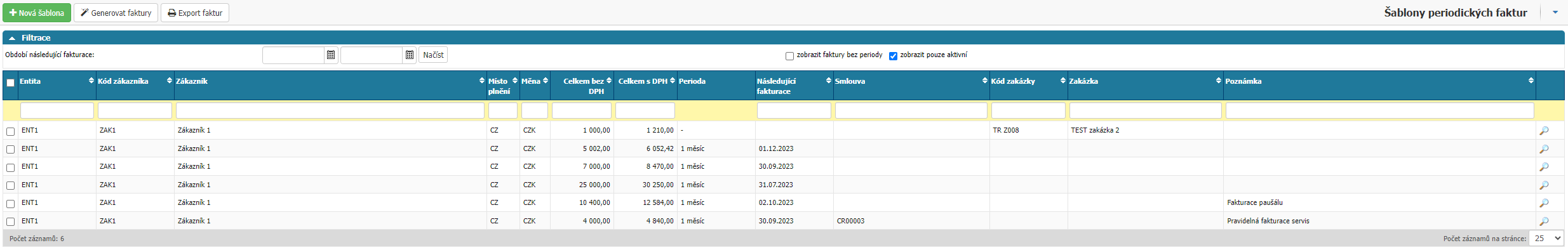
All documents in the application can be found in the periodic invoice template list, form invoice_template_list.aspx. In the basic setup, this overview is output to the left menu Invoicing > Periodic Invoicing (invoice templates). At the top you will find an option to create a new template New Template and an option to export the templates in .xlsx format, Export Invoices. Using the Generate Invoices button will generate the individual invoices issued according to the settings of each template. The recommended procedure is to filter by the date of the next invoice, this will limit the documents and then generate the invoices themselves using the button.
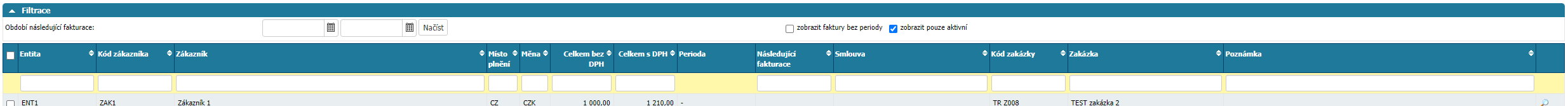
You can filter by parameters in the report:
- Next invoice period - Filtering by date from - to, option Load and option Cross to cancel filtering
- Show invoices without period - Filter documents that do not have a period specified in the document (one-off invoice, no period)
- Show only active - Filter only active billing documents
You can also filter and sort the template overview by columns:
- Entity - By internal entity code
- Customer Code - By customer code
- Customer - By customer name
- Fulfillment location - By country code
- Currency - By currency code
- Total excluding VAT - By price, text match
- Total incl. VAT - By price, text match
- Next billing - By date of next billing
- Contract - By contract number
- Contract code - By contract code
- Contract - By contract name
- Note - According to the note



