- Print
Article summary
Did you find this summary helpful?
Thank you for your feedback!
The country dial is linked to entities, invoicing and other application functions. In the Country Overview form, we can filter primarily by record activity, which we set in the Parameters section. We also have the option to filter records above each column and click on the column name to enable ascending or descending sorting by that column.
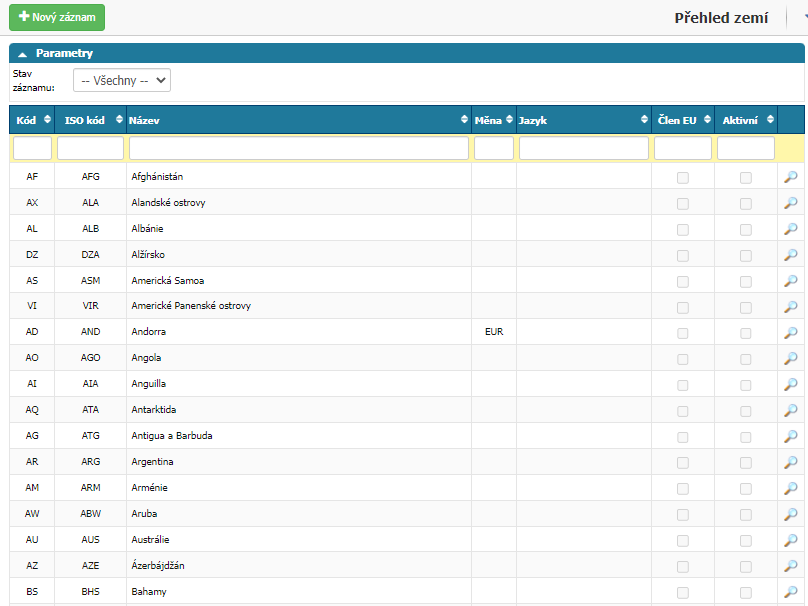
To open a detail of an existing record, press the magnifying glass icon. Add a new country by clicking New record and filling in the required fields.
- Name - name of the country
- Code - country code
- ISO Code - ISO country code
- Country Code - country code or part of it
- Currency - the currency used in the country
- Language - official/most used language in the country
- Nationality - indicates whether the country is a member of the EU
- EU Member - indicates whether the country is a member of the EU
- TIN abbreviation - abbreviation of the TIN (e.g. TIN for the Czech Republic)
- Rank - relative numerical position in the list
- Active - sets the activity (applicability) of countries
- Mandatory TIN - setting whether the TIN attribute is mandatory for partners from a given country
- Mandatory TIN - setting whether the TIN attribute is mandatory for partners from the given country
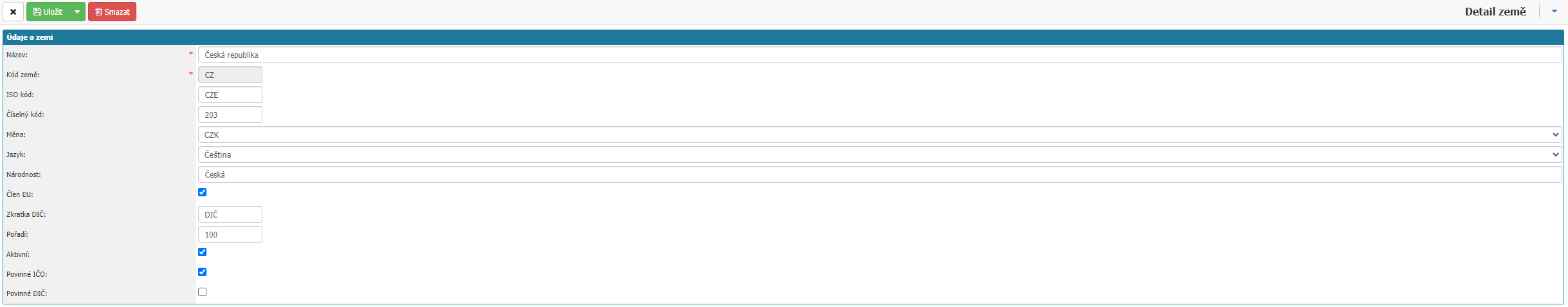
Was this article helpful?



