- Print
Here you will find all the information about the product which is divided into sections: Basic Information, Product Images, Categories, Enabled Orders, Basic Information, Pricing and Movements.
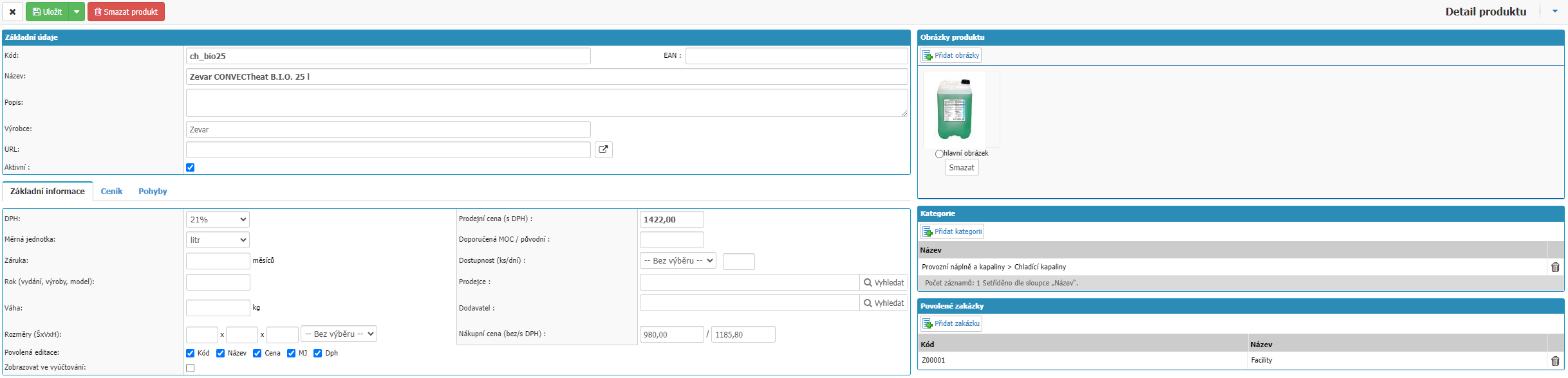
Basic data
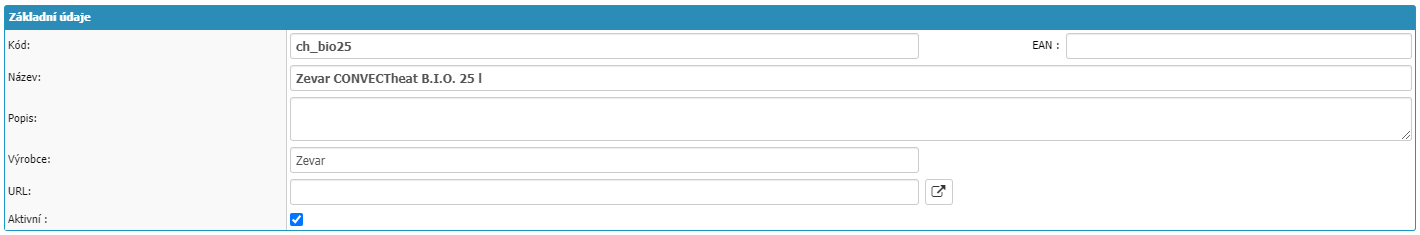
- Code - product code
- Name - product name
- Description - option to write a description of the product
- Manufacturer - option to enter the manufacturer of the product
- URL - option to insert an external URL link to the product
- Active - option whether the product is active
Product images
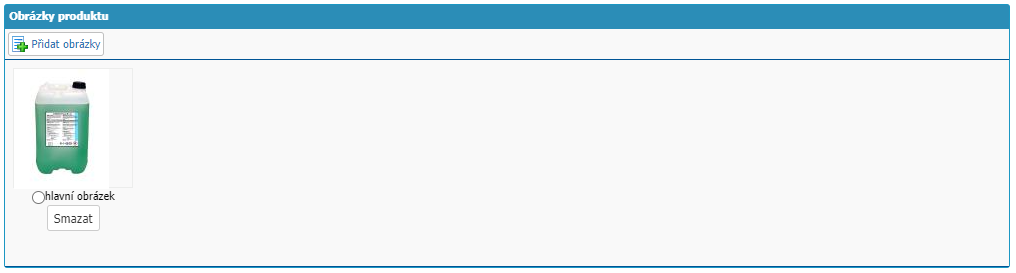
In the section you can use the option Add images to insert photos or other documents for the product.
Category
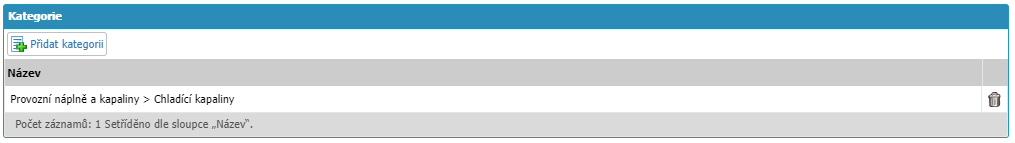
Here we can add a product to the categories via the Add Category option.
Allowed orders
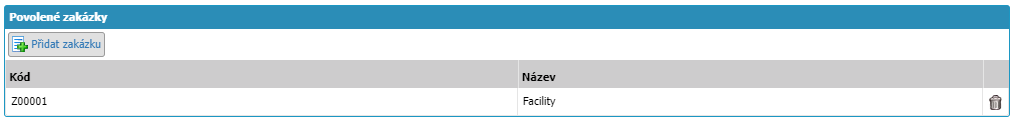
Option to assign the orders for which the product is enabled. If no order is added here, then the product is available without restriction in purchase orders. However, if we assign an order or multiple orders here, then in order to select the product in a purchase order, it is necessary to have an order selected in that purchase order for which the product is enabled.
Basic information
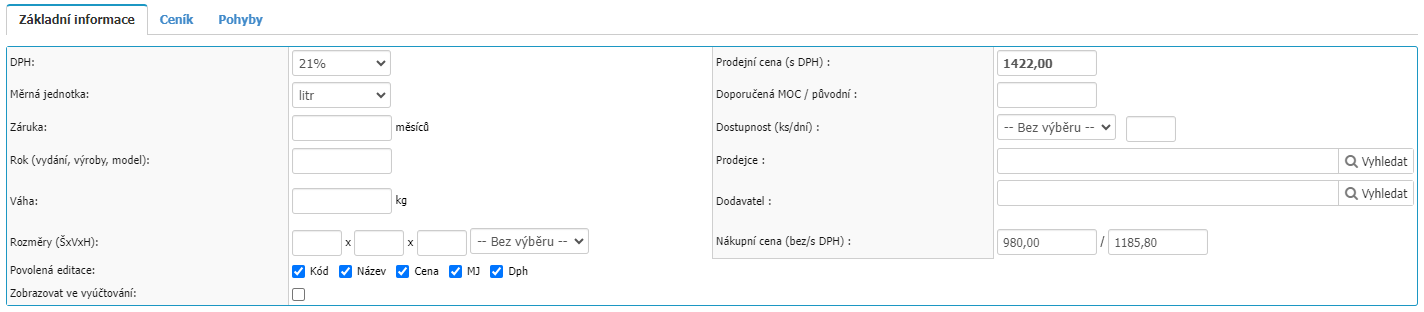
- VAT - selection of VAT rate of the product
- Unit of measure - selection of the unit of measure in which the product is calculated
- Warranty - option to define a warranty for the product in months
- Year (release, production, model) - option to define the year
- Weight - option to define the weight in kg
- Dimensions - option to define product dimensions and select the unit of measurement
- Editing allowed - option to edit code, name, price, MJ and VAT of products in purchase orders where the product is selected as an order item
- Display in billing - option will make the product available for quick selection when the user is creating a billing from a helpdesk request or action
- Sale price (incl. VAT) - the sale price of the product incl. VAT
- Recommended RRP / Original - field to enter the recommended retail price
- Seller - option to select a partner as a product seller
- Supplier - option to select partner as product supplier
- Purchase Price (excl. VAT) - purchase price excluding and including VAT of the product
Price list
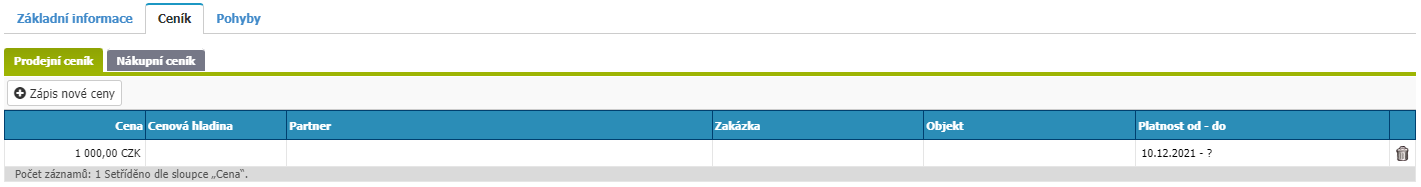
Section for complex settings of Selling and Purchase prices of the product. The settings take precedence over the Purchase and Sales Price settings in the Basic Information section in the application.
Using the Enter New Price option will open a window to set a new price, or to edit an already set price, you can open that setting by clicking on the price in the overview.
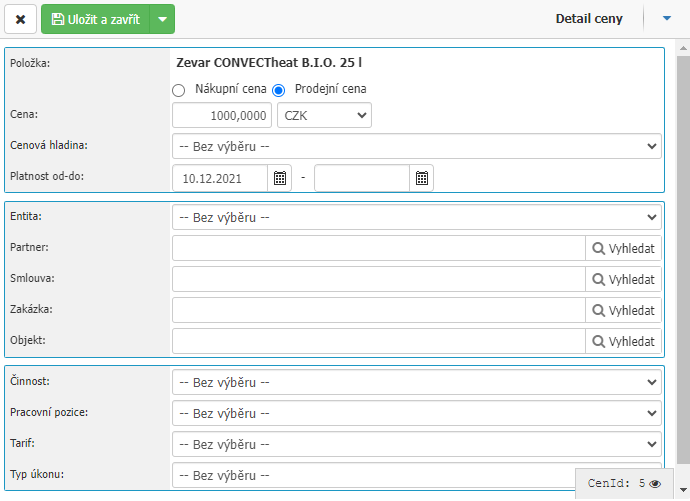
- Item - item name
- Choice between Purchase Price and Sale Price
- Price - field for entering the price and selecting the currency
- Validity from-to - option to define the validity of the product price
- Entity - option to select the internal entity for which the price is valid
- Partner - option to select the partner for which the price is valid
- Contract - option to select the contract for which the price is valid
- Contract - option to select the contract for which the price is valid
- Object - option to select the object for which the price is valid
- Activity - selection of the activity for which the price is valid
- Job - the option to select the job for which the price is valid
- Tariff - option to select the tariff for which the price is valid
- Type of task - option to select the type of task for which the price is valid
Movements
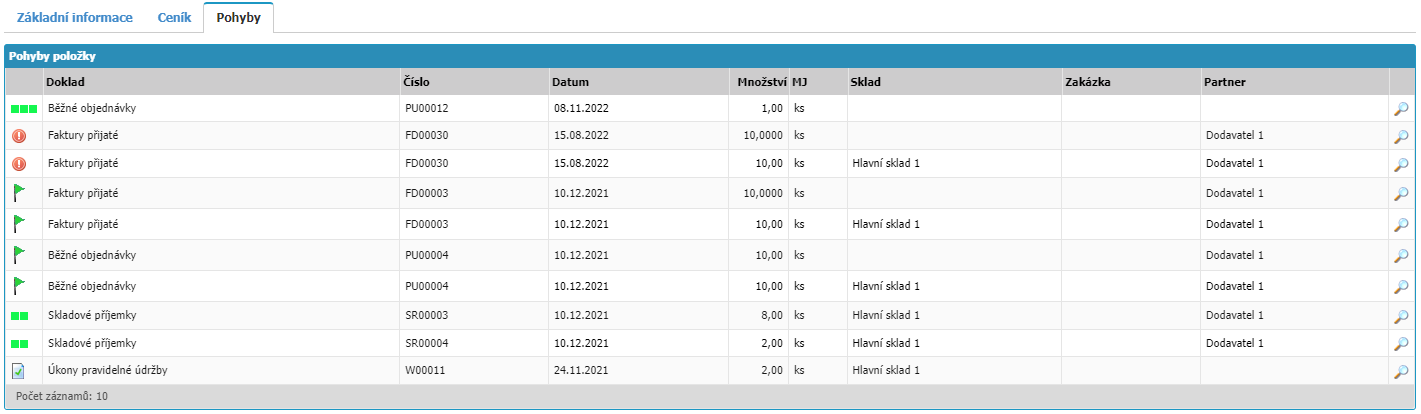
In this section you can find all the documents in which the product is located.



